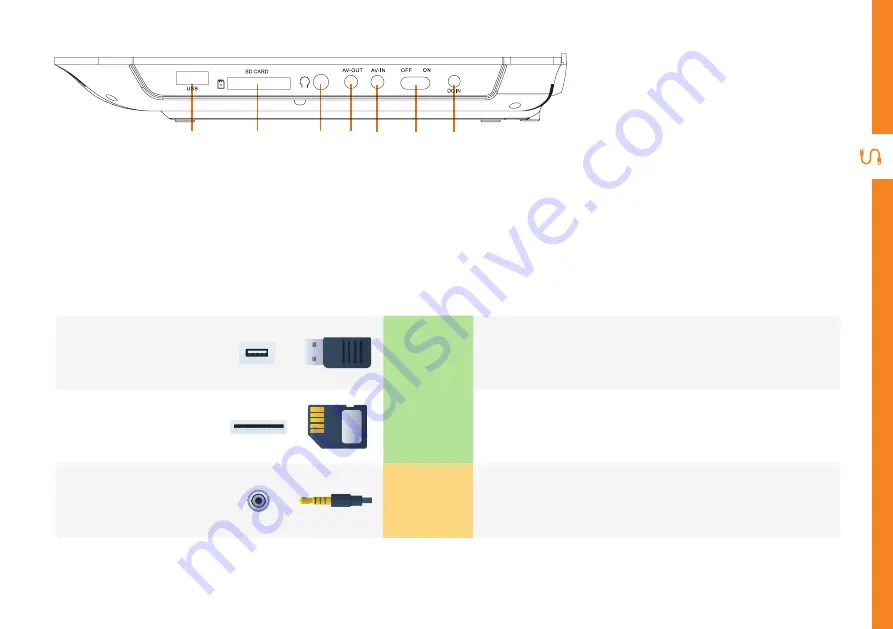
CONTROLS AND CONNECTIONS | 7
19
20
21 22 23
24
25
19
USB
ST
ORA
GE
Playback your multi-media files, including videos, music and
photos.
20
SD/MMC Card
Slot
ST
ORA
GE
Insert a SD/MMC memory card to playback your multi-media files,
including videos, music and photos.
21
Earphone
Jack
SOUND
Connect to your earphones, amplifier or audio device, using an
AUX cable (not included).
19. USB Slot: See below.
20. SD Card Slot: See below.
21. Headphone Jack: See below
22. AV OUT Socket: See next page.
23. AV IN Socket: See next page.
24. ON/OFF Switch: Turn ON/OFF power to the unit completely.
25. DC IN: See next page.








































