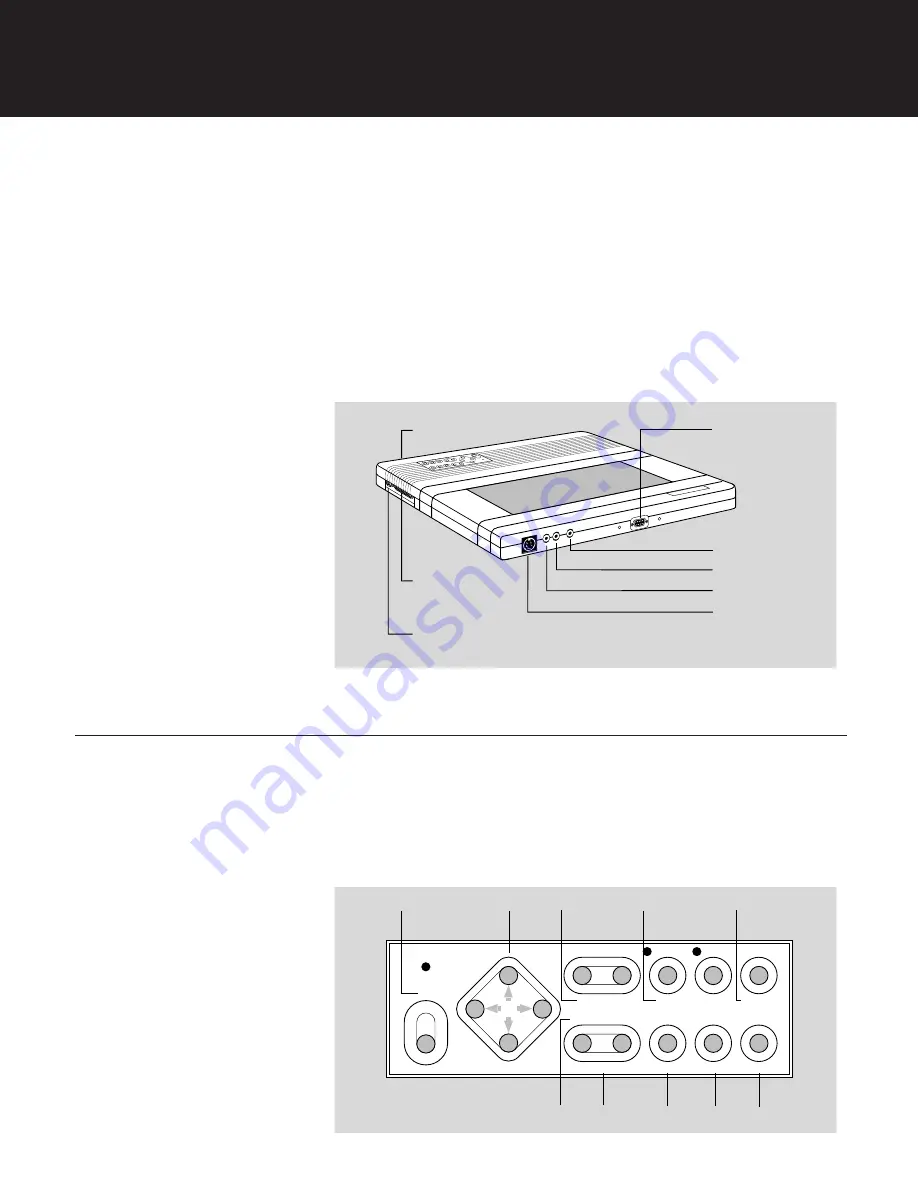
2
Quick reference guide
For video connections
Cable part number C400-6 connects the video-source
(Model 1900 only)
Video Out jack to the Video In jack of your panel. Cable
part number C466-6 (not included) connects an S-VHS or
S-Video source to the S-VHS input port of your panel.
For audio connections
Connect the audio-source Audio Out jack to the
(Model 1900 only,
Audio In jack of your panel. Connect your panel
cables not included)
Audio Out jack to the optional loudspeaker system
(part number A55) or other audio source.
Control panel
Un-SHIFTed keys
Un-SHIFTed key functions are printed in black on the
panel. For the Model 1700, the VID SEL key is printed
in red and is functional only when the external video
adapter (part number A194) is installed.
Video In*
Audio In*
Audio Out*
S-VHS In*
Cyclops
connector
Computer
video port
Serial port
Power port
*Model 1900 only
Power
– Intensity +
Freeze
Clear
Sync
Store
Rear Proj
Colors
Rev Vid
Status
– Contrast +
Shift
Text
Vid Sel
– Volume +
R Tint G
On
Model 1900 only
9
8
7
6
5
4
3
2
1
























