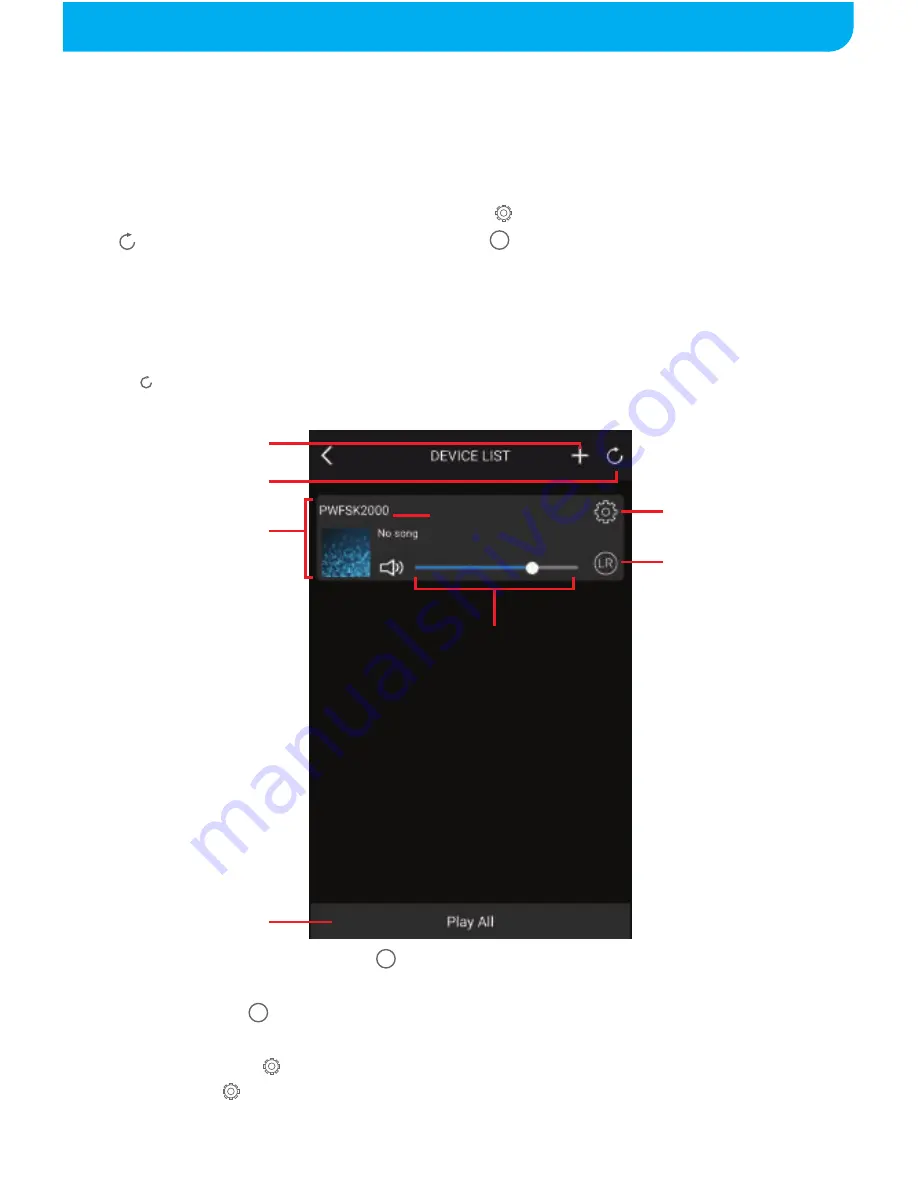
16
6.
[ ]
Button: Settings menu
7.
[ ]
Button: Speaker configuration
toggle
8.
[Play All]
Button: Play/pause media
through
all
connected
devices
USING THE APP - THE DEVICE LIST PAGE
1.
[ + ]
Button: Add another device
2.
[ ]
Button: Update/refresh device
list*
3. Device Pane
4. Device’s Name
5. Volume Adjustment Slider
Device List Page
To open the Device List page, either press the
[DEVICE NAME]
button on
the Now Playing page or swipe to the left to open. All nearby PWFSK2000
speakers will be listed here.
Set Speaker Configuration [ ]
You may set a speaker in the Device List as a Left, Right, or Stereo speaker
by pressing the
[ ]
button.
Device Settings [ ]
Pressing the
[ ]
button in a device’s pane will open up a menu allowing you
to rename the speaker and view the speaker’s info.
LR
LR
LR
1
2
3
5
6
7
8
4
*- The
[ ]
button is only on the Android version of this app. To refresh the device list on iOS devices,
swipe the Device List page down until it refreshes.








































