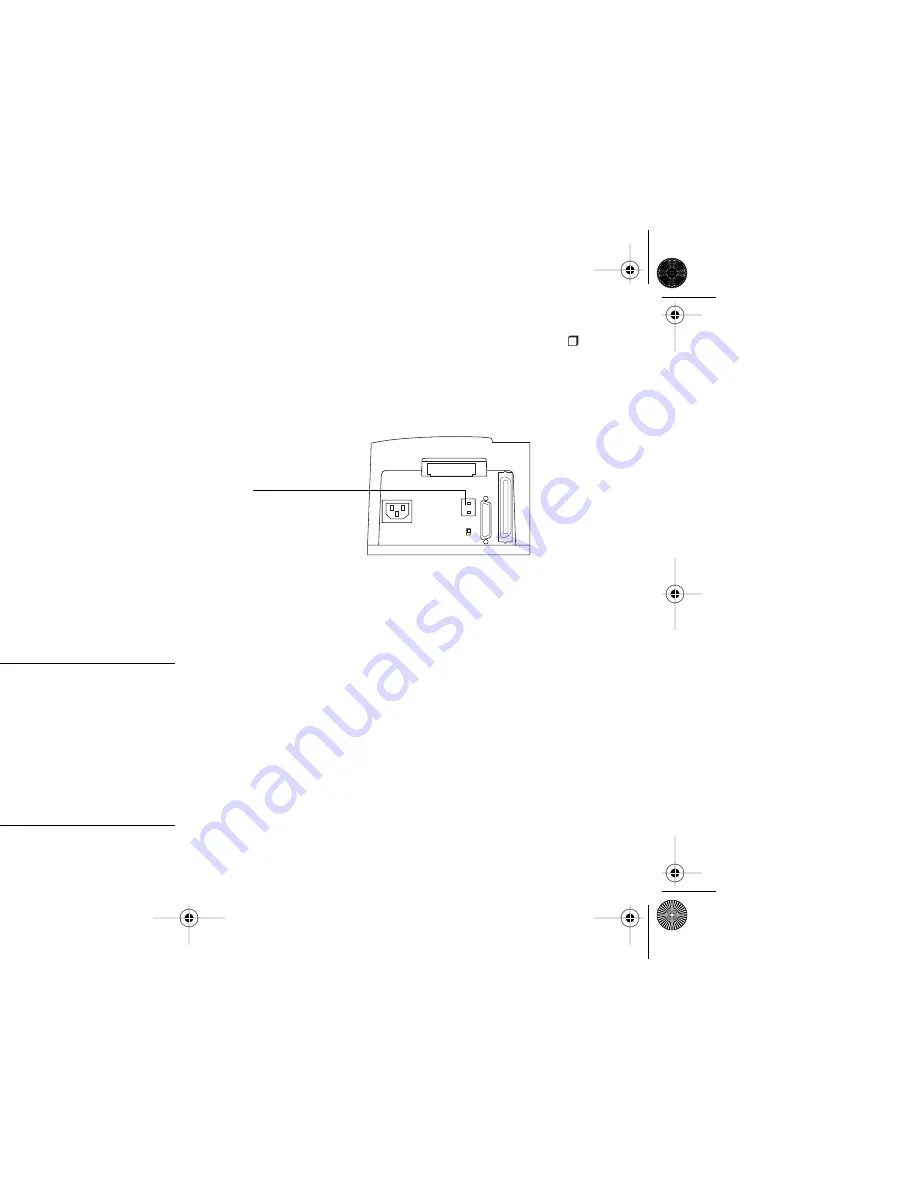
English
7
Connect the Scanner to
the Computer
The SprintScan 4000 requires a SCSI host adapter in your com-
puter. If your computer does not have an adapter, you must install
one (see page 14). If your computer is a PC-compatible with a
SCSI adapter, but the adapter is connected to a hard drive or CD-
ROM drive, installing a second adapter is recommended.
Set the scanner SCSI address:
Each device connected to a SCSI host adapter must have a unique
address from 0-6. To assure a unique address for the scanner,
determine the addresses of any other SCSI devices.
Power Mac or Power PC
Windows 95, 98 or NT
1
Run Apple System Profiler
program, usually on the
Apple menu. If not, it may
be available from
www.apple.com/swupdates.
2
Click Devices and Volumes
to view the SCSI device
addresses.
Look at the address switch
on each SCSI device con-
nected to your system. If
necessary, see instructions
provided with the devices.
4
Make sure the scanner is turned off and set the address switch to a
value not used by any other device.
Note:
The address is preset to 6. Do not change it unless another
device is using 6. Other addresses typically available are 2, 4, and 5.
SCSI
address
switch
Do not use 7, 8 or 9
(not valid addresses)
SS_4_ENG.FMK Page 7 Thursday, April 29, 1999 11:01 AM
































