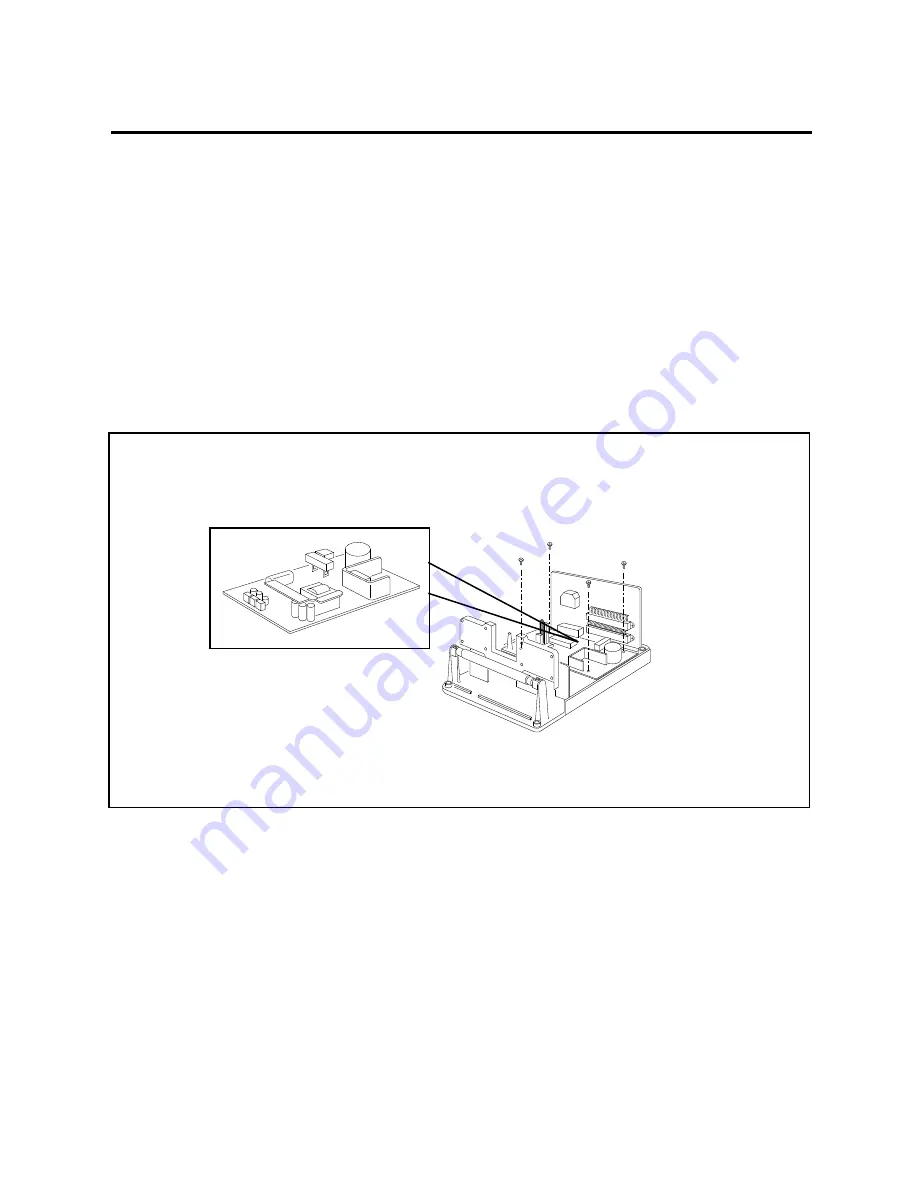
SprintScan 35LE Service Manual
Disassembly
1 5
Removing Power Supply
1. Turn off the power and disconnect the power cord.
2. Remove the upper housing.
3. Remove the main PC board.
4. Remove the chassis assembly.
5. Remove the four (4) screws securing the power supply (Figure 2-11) to the
bottom case.
Figure 2-11. Removing power supply
6. Remove the power supply.
7. Once the power supply is fixed, replace it on the bottom case and tighten the
four (4) securing screws.
















































