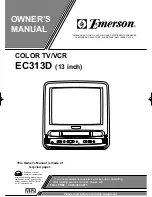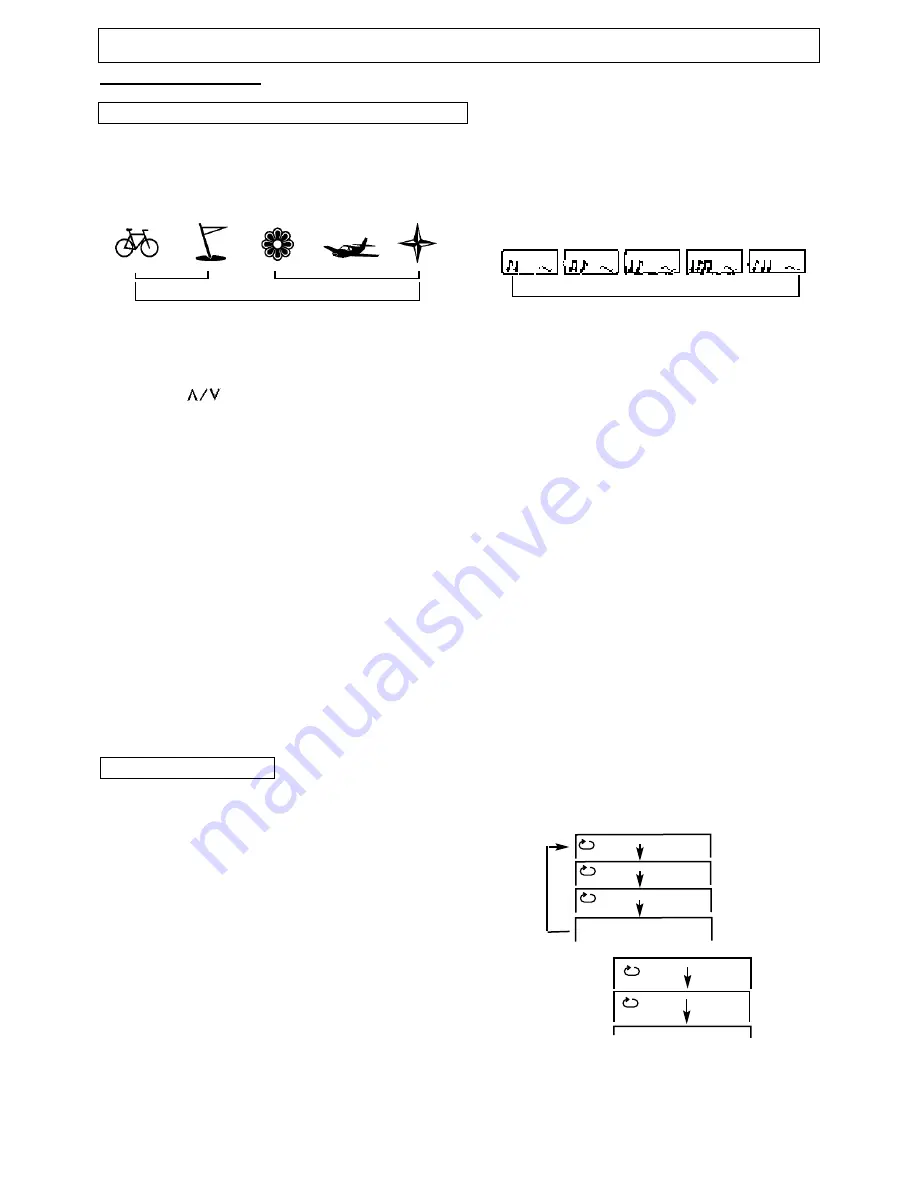
Instruction Manual
Manual
DVD FUNCTIONS(continued)
THE DVD VIDEO DISCS ARE NORMALLY DIVIDED INTO TITLES. THE TITLES ARE SUB-DIVIDED
INTO CHAPTERS. AUDIO CD AND MP3 DISCS ARE DIVIDED INTO TRACKS. YOU CAN
CONVENIENTLY LOCATE ANY SPECIFIC TITLE, CHAPTER, OR TRACK WITH THIS UNIT.
Chapter1 Chapter2 Chapter3 Chapter4 Chapter5
1. Locating a title using the title menu
You can locate a specific title using the title menu function, if a DVD video disc contains a title menu.
1) Press the
TITLE
key. On the TV screen, the title menu will appear.
2) Press the
/
< / >
keys to select the title you want.
You can also directly locate a specific title by pressing its assigned number with the
Number
keys.
3) Press the
ENTER
key. This will cause the unit to start playback from chapter 1 of the title selected.
Notes:
(1) You may find that some discs will not respond to this function.
(2) If different instructions appear on the TV screen, follow those instructions. The instructions above
describe the basic playback procedure. Procedures may vary depending on the contents of
the DVD video disc.
2. Locating a specific chapter or track
This unit allows you to locate consecutive chapters or tracks.
Press the
PREV
or
NEXT
key repeatedly to display the requested chapter or track.
The DVD player starts playback from the selected chapter or track.
How to locate proceeding chapters or tracks
• When you press the
PREV
key, the DVD player starts playback from the beginning of the proceeding
chapter or track.
How to locate succeeding chapters or tracks
• When you press the
NEXT
key, the DVD player starts playback from the beginning of the succeeding
chapter or track.
Note:
On some discs the titles may not display the sub-divided chapters.
THIS UNIT ALLOWS YOU TO PLAYBACK A SPECIFIC TITLE, CHAPTER, TRACK, OR SEGMENT
REPEATEDLY. (TITLE REPEAT, CHAPTER/TRACK REPEAT, A-B REPEAT).
How to repeat a title, chapter or track
Select the title, chapter, or track you want to repeat.
Press the
REPEAT
key. The repeat mode changes each
time you press the
REPEAT
key.
How to repeat a specific segment
1. Press the
A-B
key at the beginning of the segment in which you
want to repeat playback. (point A)
2. Press the
A-B
key again at the end of the segment (point B).
The Combo Player will automatically return to point A and start to
repeat playback of the selected segment (A-B).
3. Press the
A-B
key to cancel the A-B repeat function.
The Combo Player will resume to normal playback.
• Depending on the disc, you may experience a difference between point A and the location where playback
actually resumes.
• Be aware that some discs will not respond to the A-B repeat function.
Locating a Specific Title, Chapter or Track
DVD Video Disc
Audio CD
Track1 Track2 Track3 Track4 Track5
TITLE 1
TITLE 2
17
Playing Repeatedly
Chapter
Title
All
Repeats the same chapter.
Repeats the same title.
Repeats the disc.
No repeats.
A
AB