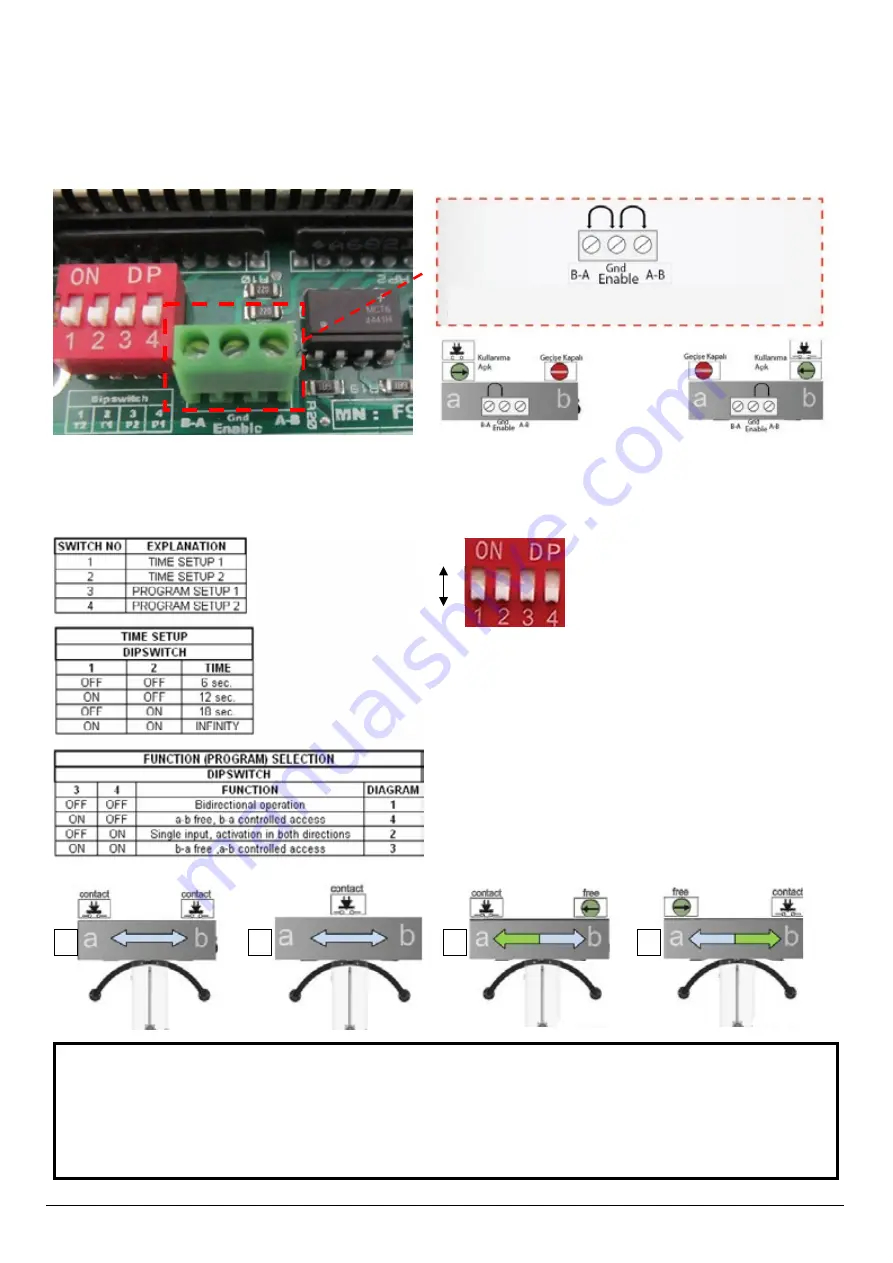
DD-75-181 R(2)
Y.T.13.07.17
13
5.4 Control Board Settings
5.4.1 Inhibit (Enable/Disable) Terminal:
To inhibit access through the turnstile in A or B direction, short A-B or B-A
terminal to Gnd with a jumper. Turnstile will not allow passage in the inhibited direction and indicator for that direction
will turn red to show inhibited access. This feature can be used with a metal detector to automatically block Access for
Security purposes or setting the turnstile for one way passage.
5.4.2 Dip Switch Settings
Time out and mode settings of the turnstile are selected by the dip switch located on the control board as explained
below.
1.
Bi-directional controlled passage: A seperate card reader or button is used for each direction
2.
Bi- directional passage by a single control device: A single reader or button connected into In A allows
passage in both directions
3.
A direction free, B direction controlled passage: Example: Controlled entry –free exit into a building.
4.
B direction free, A direction controlled passage
1
2
3
4
Connect a jumper from Enable A-B or B-A
to Gnd to block a passage direction.
ON
OFF























