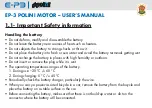4.2 - Displays
The main screen shows the following information:
1 Display of the current assistance
2 Speed
3 Triangular symbol: assist-walk activated. Headlights symbol: it activates if the lights are ON.
4 Battery level indicator (each notch corresponds to 20% of the battery)
ATTENTION: the notches in the battery symbol do not indicate the battery
recharging level.
How to move in the display screens:
1. Screen symbol
2. Horizontal navigation position
3. Page content
4. Vertical navigation position: it indicates the following pages and displays the actual
position.