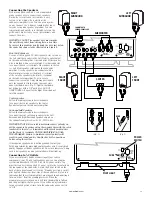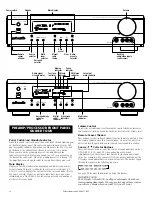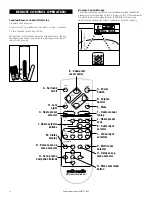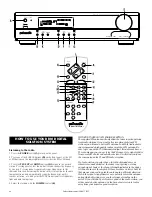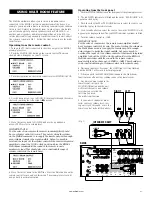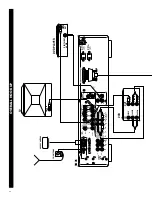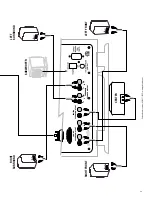www.polkaudio.com
27
Interference
If this unit is placed very near a television, picture disturbance
or noise may occur on the TV. In such a case, move the RMDS-1
preamp/processor as far as possible from the television. If the problem
persists, re-route the TV antenna cable so that it is as far as possible
from the power cable and audio and video connection cables of the
RMDS-1 system. Since the phenomenon is most likely to occur when
using a TV antenna with a 300-ohm feeder wire, we recommend using
an outdoor antenna connected via a 75-ohm coaxial cable.
Safe Limits of Operation
The RM Digital Solution system was made with the highest quality
materials for years of trouble-free performance. However, damage to
the system can occur if the system is played at excessive listening
levels. When the sound becomes harsh or distorted, you have reached
the safe limit of operation. Turn down the volume until the sound is
clear and undistorted.
Protection Circuits
The RMDS-1 amplifier features several circuits to protect the
amplifier and speakers from damage from overheating, shorts, and
other electrical faults. If these protection circuits are tripped, all
channels will turn off, even if the fault occurs on only one channel.
In such cases, turn off the RMDS-1 preamp/processor, remove the
fault (usually a short on one of the speaker wires where the + and -
wires have touched each other) and turn the system back on again.
In the case of overheating, allow the system to cool down for about
15 minutes and re-start the system. Overheating is usually a sign that
the amplifier (in the subwoofer enclosure) does not have enough air
circulation. Move the subwoofer to a less enclosed space.
Maintaining the Appearance of Your System
The preamp/processor and speaker enclosures may be cleaned with a
soft damp cloth or duster. Do not use harsh detergents and cleaning
fluids, they can permanently damage the finish. Vacuum the speaker
grilles to remove dust.
Q. “Why does my system hum?”
A. “It doesn’t know the words.”
This is what passes for humor in the audio business.
Here is the real answer.
In some installations you may hear a humming noise from the
subwoofer. Most hum problems are caused by ground loops. That is, the
electrical grounds of the components in your system are not at the
same electrical potential. To help avoid hum problems, make sure that
every component in the audio/video system is plugged in to the same
electrical circuit (not necessarily the same outlet). A common ground
loop source is cable TV. Disconnect the coaxial cable from your TV
and/or VCR. If the hum goes away, the cable TV is the ground loop
villain. In that case, you need a 75-ohm ground loop isolator. This
device is about the size of a pen and is attached to your coaxial cable
where it plugs into your VCR (or television). You can obtain this device
from some audio dealers, Radio Shack stores, Xantech (1-800-843-
5465) or Channel Plus (1-800-999-5225).
Ground loops and hum can also be the result of faulty electrical wiring
in your home. Consult a licensed electrician to evaluate and, if
necessary, repair the AC wiring in your home. Light dimmers also tend
to introduce noise into audio systems. Remove them.
If none of our suggestions works for you, call our customer service
number shown below.
Technical Assistance or Service
If, after following the hook-up and use directions and consulting the
troubleshooting chart on page 26, you still have trouble, please call our
cheerful customer service representatives. They are happy to answer
your questions and provide fast, friendly service. In North America call
(800) 377-7655, Monday through Friday, 9:00 AM through 6:00 PM
Eastern time. Or you can e-mail us at our Internet service address:
polkcs@polkaudio.com.
Polk Audio, Inc., warrants to the original purchaser only that the
Preamp/Processor and Amplifier
in this Polk Audio Loudspeaker
Product (the “Product”) will be free from defects in material and
workmanship for a period of three (3) years from the date of original
retail purchase from a Polk Audio Authorized Dealer. Polk Audio, Inc.,
further warrants to the original purchaser only that the
Loudspeaker(s)
in this Polk Audio Product (the “Product”) will be free
from defects in material and workmanship for a period of five (5) years
from the date of original retail purchase from a Polk Audio Authorized
Dealer. However, this Warranty will automatically terminate prior to the
expiration if you sell or otherwise transfer the Product to any other
party. The original retail purchaser shall hereinafter be referred to as
“you.” To allow Polk Audio to offer the best possible warranty service,
please fill out the Product Registration Card(s) and send it to the
Factory, at the address provided on the Product Cards(s) within ten (10)
days of the date of purchase.
Defective Products must be shipped, together with proof of purchase,
prepaid insured to the Polk Audio Authorized Dealer from whom you
purchased the Product, or to the Factory at 2550 Britannia Boulevard,
Suite D, San Diego, California 92173. Products must be shipped in the
original shipping container or its equivalent; in any case the risk of loss
or damage in transit is to be borne by you. If upon examination at the
Factory or Polk Audio Authorized Dealer it is determined that the unit
was defective in materials or workmanship at any time during this
Warranty period, Polk Audio or the Polk Audio Authorized Dealer will, at
its option, repair or replace with new or reconditioned parts this Product
at no additional charge, except as set forth below. All replaced parts and
Products become the property of Polk Audio. Products replaced or
repaired
under this warranty will be returned to you, within a reasonable time,
freight prepaid.
This warranty does not include service or parts to repair damage caused
by accident, disaster, misuse, abuse, negligence, inadequate packing or
shipping procedures, commercial use, voltage inputs in excess of the
rated maximum of the unit, cosmetic appearance of cabinetry not
directly attributable to defect in materials or workmanship, or service,
repair, or modification of the Product which has not been authorized or
approved by Polk Audio. This warranty shall terminate if the Serial
number on the Product has been removed, tampered with or defaced.
This warranty is in lieu of all other expressed Warranties. If this Product
is defective in materials or workmanship as warranted above, your sole
remedy shall be repair or replacement as provided above. In no event
will Polk Audio, Inc. be liable to you for any incidental or consequential
damages arising out of the use or inability to use the Product, even if
Polk Audio, Inc. or a Polk Audio Authorized Dealer has been advised of
the possibility of such damages, or for any claim by any other party.
Some states do not allow the exclusion or limitation of consequential
damages, so the above limitation and exclusion may not apply to you.
All implied warranties on this Product are limited to the duration of this
expressed Warranty. Some states do not allow limitation on how long an
implied Warranty lasts, so the above limitations may not apply to you.
This Warranty gives you specific legal rights, and you also may have
other rights which vary from state to state.
This Warranty applies only to Products purchased in the United States
of America, its possessions, and U.S. and NATO armed forces exchanges
and audio clubs. The Warranty terms and conditions applicable to
Products purchased in other countries are available from the Polk
Audio Authorized Distributors in such countries.
“Polk Audio,” “The Speaker Specialists,” and “Power Port”
are trademarks of Britannia Investment Corporation used under license
by Polk Audio Incorporated.
POLK AUDIO LIMITED WARRANTY
Summary of Contents for RMDS1
Page 1: ...INSTRUCTION MANUAL RMDS 1 RMDS 1 ...
Page 31: ...www polkaudio com 31 ...