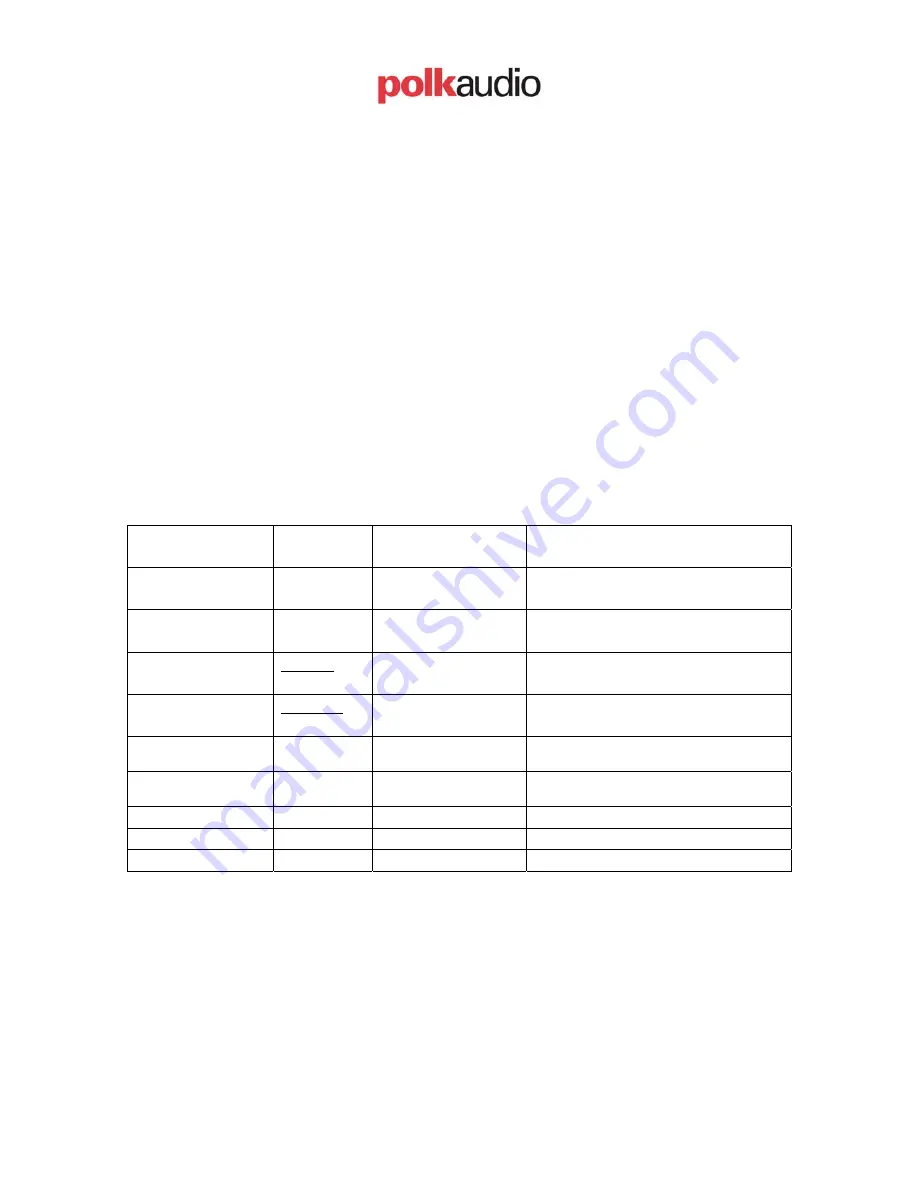
Polk Audio XRt12 CI Guide
Page 5
1/19/05
Revision 3.0
1)
Follow the Learning Remote’s instructions for alignment of the two remote
control IRs.
2)
Following the learning remote’s instruction for teaching the learning remote
the XRt12 remotes codes. Usually this consists of:
a)
Pressing “Learn” key on learning remote
b)
Press key to be taught the new code
c)
Press the desired feature key on XRt12 remote
d)
If confirm process is requested – go to step 3
3)
When a confirm key press is requested – point the XRt12 remote away from
the learning remote and press the desired feature key ONCE. Then, return the
XRt12 remote back to the proper positioning for the learning remote and
continue the confirmation process.
This process basically lets the learning remote learn one code and ignores the
toggle bit. An update (version 35 or later) to the firmware will allow remotes that
can not learn the toggle bit to work with the tuner.
Learning remotes compatible with RC5x codes:
The following learning remotes have been tested and determined to work with the
XRt12:
Manufacture Product
Polk XRt12
Firmware Version
Comments
Philips Pronto
TSU3000
Ver. 34 or 35 (see
comments)
Preprogrammed codes are located on our
website ( www.polkaudio.com)
Philips Pronto
TSU3000
Ver. 35
Does not detect RC5x codes so codes
must be taught by per above.
Home Theater
Master
MX350
Ver. 35
IR learning works with version 35, but
not 34
Home Theater
Master
MX3000
Ver. 34 or 35
works with Delphi SkyFi codes included
in software (both ver 34 and 35)
Harmony
676
Ver. 34 or 35
online database has working codes for
both 34 and 35; does learn RC5x codes
Harmony
688
Ver. 34 or 35
online database has working codes for
both 34 and 35; does learn RC5x codes
As codes become available we will post them on our website for your reference and
use. www.polkaudio.com




























