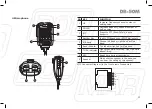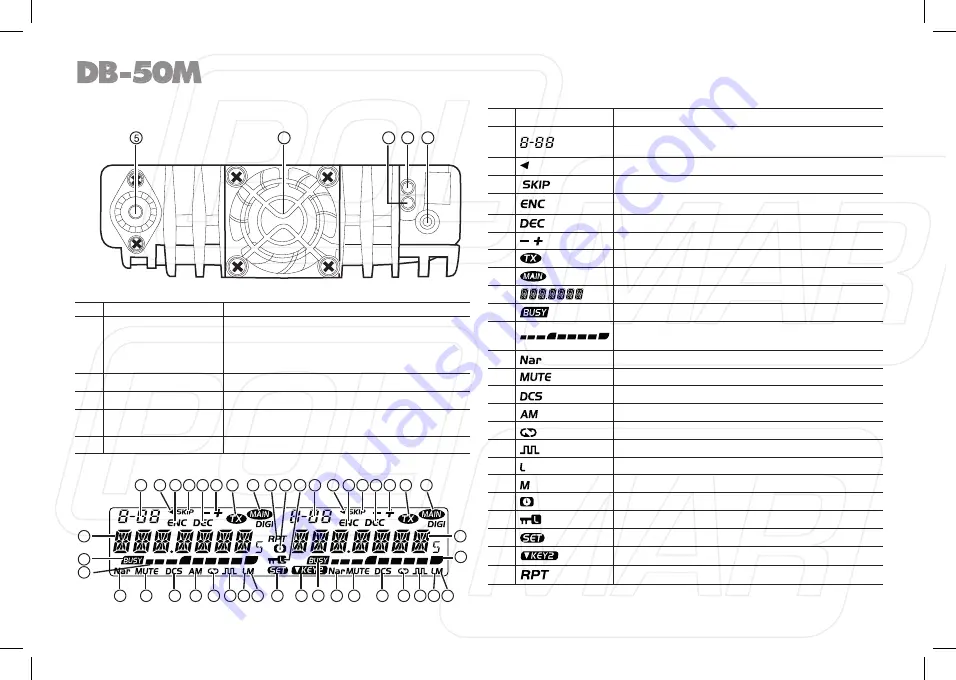
◊
Rear panel
NO. KEY
FUNCTION
1
Ext. Power Jack
Terminal for connecting optional cable QCC01
for use with ignition key On/Off function. The
radio will auto power on when car is driving.
The radio will auto power off when car stops.
2
Ext. Speaker Terminal Terminal for optional external speaker SP02.
3
Not in use
4
Heatsink fan
Runs automatically when radio temperature
rise up.
5
Antenna Connector
Connect a 50 Ω antenna
DISPLAY
NO. INDICATOR
FUNCTION
1
Displays the channel number and Menu number.
2
Appears when current channel is priority channel.
3
Appears when current channel is set Scan Skip.
4
Appears when current channel has CTCSS Encode.
5
Appears when current channel has CTCSS Decode.
6
Appears when the Offset function is ON.
7
Appears while transmitting.
8
Displays the Main channel.
9
Displays the operating frequency,channel name.
10
Displays when receiving a signal or Monitor is ON.
11
Signal strength for receiving and power level for
transmitting.
12
Appears while in Narrow band.
13
Appears when mute has been turned ON.
14
Appears when the DCS function is ON.
15
Appears while in AM mode.
16
Not in use
17
Appears when the Compander function is ON.
18
Appears while using Low output power.
19
Appears while using Middle output power.
20
Appears while Auto power off function is ON.
21
Appears when the Key Lock function is ON.
22
Appears when press SET key.
23
Appears when choose KEY2 mode.
24
Not in use
12
4
1
3
2
1
1
10
11
11
12
12
13
13
14
14
15
16
16
21
22
17
17
18
18
19
19
20
23
24
9
8
2
5
3
4
6 7
8
2
5
3
4
6 7
9
9
Summary of Contents for DB-50M
Page 44: ......
Page 89: ...44...
Page 92: ...47...
Page 93: ...Importato e distribuito da Polmar srl info polmar radio com www polmar radio com...