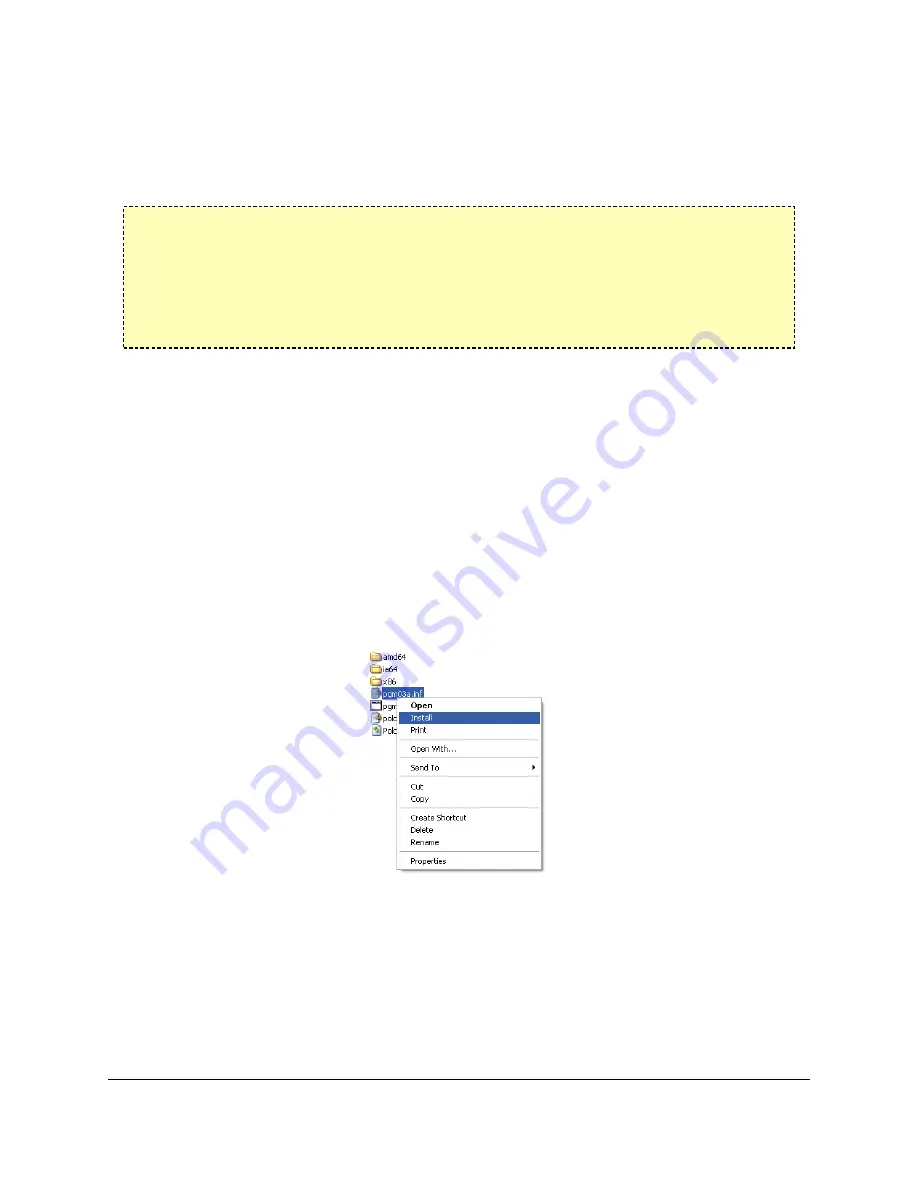
3. Getting Started in Windows
The Pololu USB AVR programmer works in Windows XP, Windows Vista, and Windows 7.
3.a. Installing Windows Drivers and the Configuration Utility
If
you
use
Windows
XP,
you
will
need
to
have
either
[http://www.microsoft.com/downloads/details.aspx?FamilyId=68C48DAD-
or Hotfix KB918365 installed before installing the
drivers for the Pololu USB AVR programmer. Some users who installed the hotfix
have reported problems using the programmer which were solved by upgrading to
Service Pack 3, so we recommend Service Pack 3 over the hotfix.
Please note that these drivers will only work for the USB AVR programmer; if you have
Pololu’s original
[http://www.pololu.com/catalog/product/740]
,
you will need to install the drivers specific to that device.
Before you connect your Pololu USB AVR programmer to a computer running Microsoft
Windows, you must install its drivers:
1. Download
the
[http://www.pololu.com/file/download/pgm03a_windows_091222.zip?file_id=0J198]
(4988k zip)
2. Extract the files in
pgm03a_windows.zip
to a temporary directory by right-clicking
on the ZIP file and selecting “Extract All…”
3. Open the temporary directory, right click on
pgm03a.inf
and select “Install”. (Do not
try to install the other INF file in the directory.)
4. After selecting “Install”, Windows will warn you that the driver has not been tested
by Microsoft and recommend that you stop the installation. Click “Continue Anyway”
(Windows XP) or “Install this driver software anyway” (Windows Vista).
Pololu USB AVR Programmer User's Guide
© 2001–2010 Pololu Corporation
3. Getting Started in Windows
Page 7 of 36








































