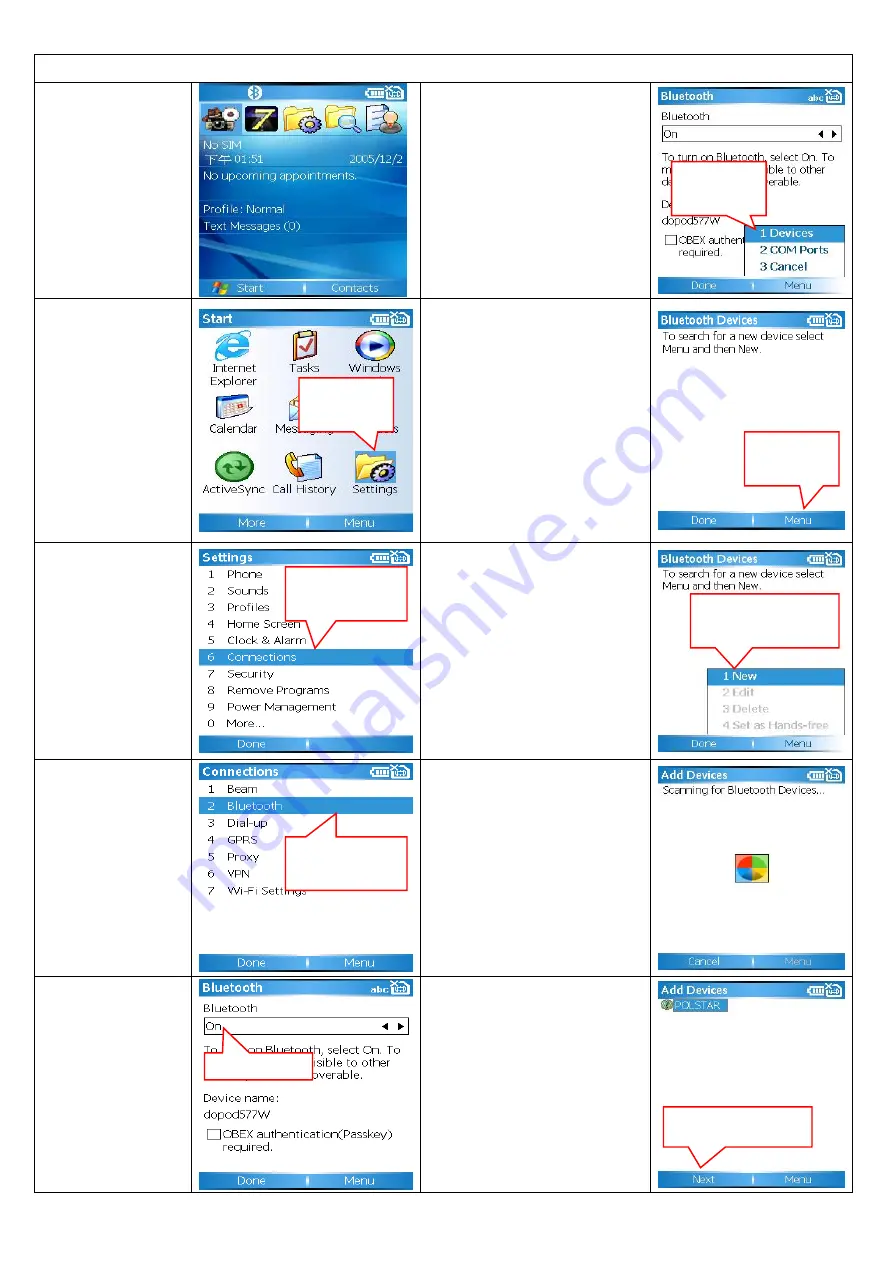
How to connect your i-Geo+ to your PDA Phone?
1.Under the main
screen.
6. Press "Menu" to add new device.
7. Choose "Devices".
2. Press "Start" and
choose "Settings".
8. Then press "Menu".
3. Choose
"Connections".
9. Power on i-Geo+ first, before
pressing "New".
4. Enter "Bluetooth"
item.
The PDA phone will start searching
for your i-Geo+.
5. Enable Bluetooth
“
On
”
.
10. Once the "POLSTAR" button
has appeared, choose "Next".
Choose
“
Settings
“
Choose
“
Connections
“
Choose
“
Connections
“
Enable
“
On
“
Choose
“
Devices
“
Choose
“
Manu
“
Turn on PBT-248,
then choose
“
New
“
Choose
“
Next
“






























