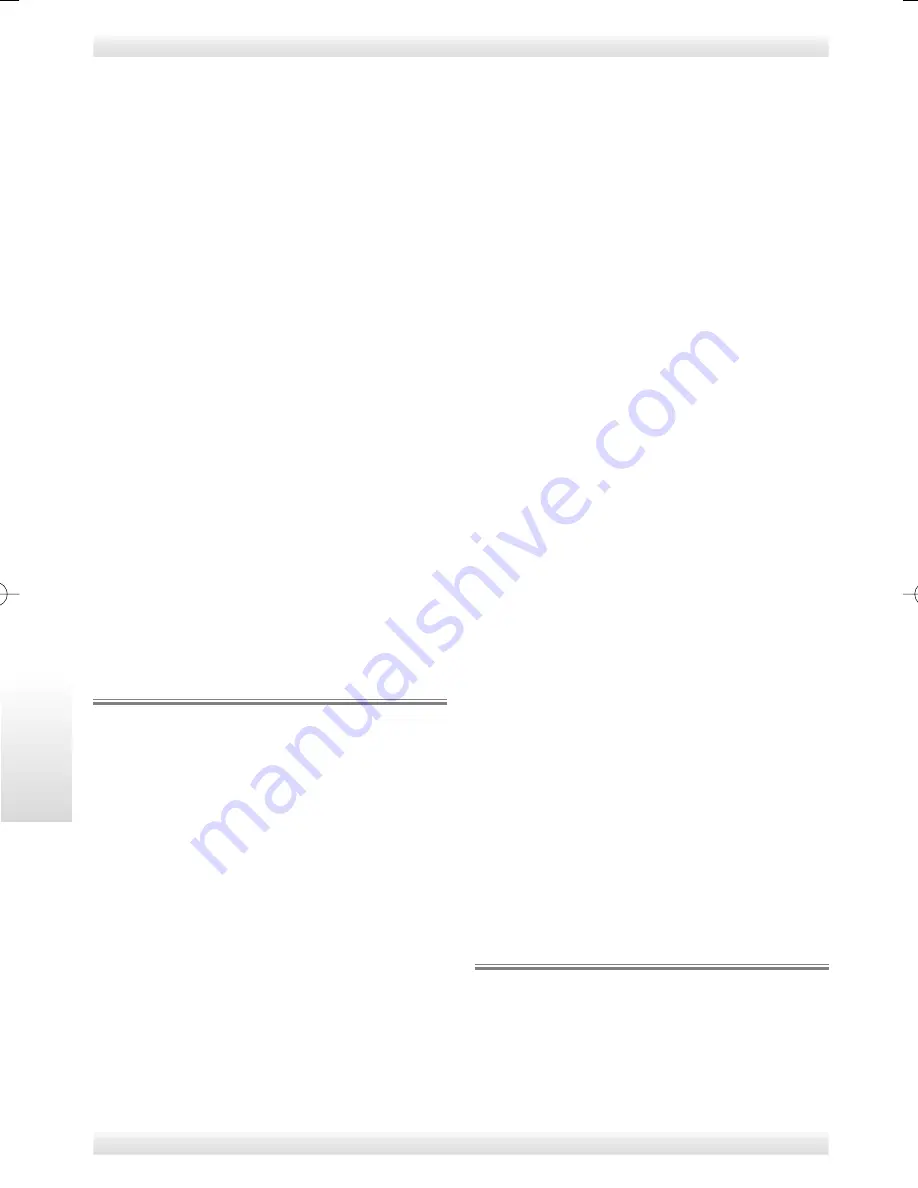
VAPORETTO SYSTEM PRO
54
E
E
N
N
G
G
L
L
I
I
S
S
H
H
• Connect the accessory compartment (
15
)
with the carry handle (
11
) as shown in fig.2.
• Open the tank cap (
7
) (Fig. 3) and fill the tank
with about 1.1 l of ordinary water using the
bottle provided (
U
).
You can use ordinary tap water. But as water
normally contains lime scale which can grad-
ually build up deposits in the appliance, we
recommend a mixture of 50% tap water and
50% demineralised water. If you prefer to
use tap water only, prevent lime scale forma-
tion using a special natural decalcifier,
KALSTOP FP 2003
.
Use only original Polti products, as other
brands might not be suitable for use in Polti
appliances and could cause damage.
• Close the cap (
7
) carefully.
• Remove the water container (
20
) with the
handle provided (
22
) (fig.4).
• Remove the filter cover (
18
).
• Fill the water container (
20
) with about 1 l or-
dinary tap water, until it covers the water
level indicator H2O (
21
) as shown in fig.5.
Always do this after removing the water
container (20) from its housing to prevent
water from getting into the suction circuit.
• Close the filter cover (
18
) again and put the
water container (
20
) back in place, following
the same procedure in reverse.
O
O
P
P
E
E
R
R
A
A
T
T
I
I
O
O
N
N
• Open the flap of the built-in socket (
9
); fit the
monobloc plug (
B2
) by pushing it, without
pressing the button, until you hear the click
of the locking mechanism, then make sure it
is well locked (fig.6).
• To disconnect the monobloc plug (
B2
) from
the appliance, push the button (
B3
) and pull
the monobloc so as to separate it from the
appliance (fig.6a).
• Connect the plug to the mains.
Operation with steam + suction
• Press the main switch (
1
), the first level of
suction indicators (
5
) will start to flash.
• Press the boiler switch (
2
) which will light up.
• Wait for the pressure indicator lamp (
4
) to
light up. When it does the Vaporetto will be
ready to generate steam.
• Press the suction button (
A4
) on the handle
(
A2
). The suction function will start up at the
minimum speed and the first stage of the in-
dicator lamp set (
5
) will stop flashing and re-
main on. For correct use of the suction func-
tion read the section “Suction control/
switching off”.
Note:
The handle (
A2
) has a safety button
(
A3
) which when set in locked position pre-
vents activation of the delivery of steam. If
the appliance is left temporarily unattended
while it is in an activated condition, please
remember to place the safety button (
A3
) in
the locked position. To resume delivery, re-
turn the button to its initial position.
• You can supply steam by pressing the steam
button (
A5
) on the handle. At the same time
you can also control suction by pressing the
suction button (
A4
).
Operation with suction only
• If you wish to use the suction function only,
press the main switch (
1
), the first level of the
suction indicators (
5
) will start to flash.
• By pressing the suction button (
A4
) on the
handle (
A2
), the suction fan will start to run
at the lowest speed and the first stage of the
indicator lamp (
5
) will stop flashing and re-
main steadily lit. For correct use of the suc-
tion read the section “Suction con-
trol/switching off”.
Operation with steam only
• Press the main switch (
1
), the first level of the
suction indicators (
5
) will start to flash.
• Press the boiler switch (
2
) which will light up.
• Wait for the pressure indicator lamp (
4
) to light
up. When it does, the Vaporetto will be ready
to generate steam.
• You may now deliver steam by pressing the
steam button (
A5
) on the handle.
• If you decide not to use the steam anymore,
you may switch off the boiler by pressing the
boiler switch (
2
).
F
F
I
I
L
L
L
L
I
I
N
N
G
G
T
T
H
H
E
E
B
B
O
O
I
I
L
L
E
E
R
R
Thanks to the self-filling function, there is no
longer any need to stop and wait to fill up the
boiler the again.
When the water inside the boiler reaches its
low level, the level probe will automatically acti-
vate a pump that will fill the boiler from the tank.
When there is no more water left in the self-fill-
VT SISTEM PRO - M0S08405 2P06:Layout 1
26/06/2009
8.43
Pagina 54
Summary of Contents for VAPORETTO SYSTEM PRO
Page 1: ......
Page 15: ...NOTE ...

































