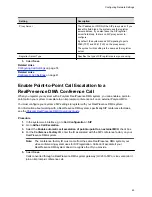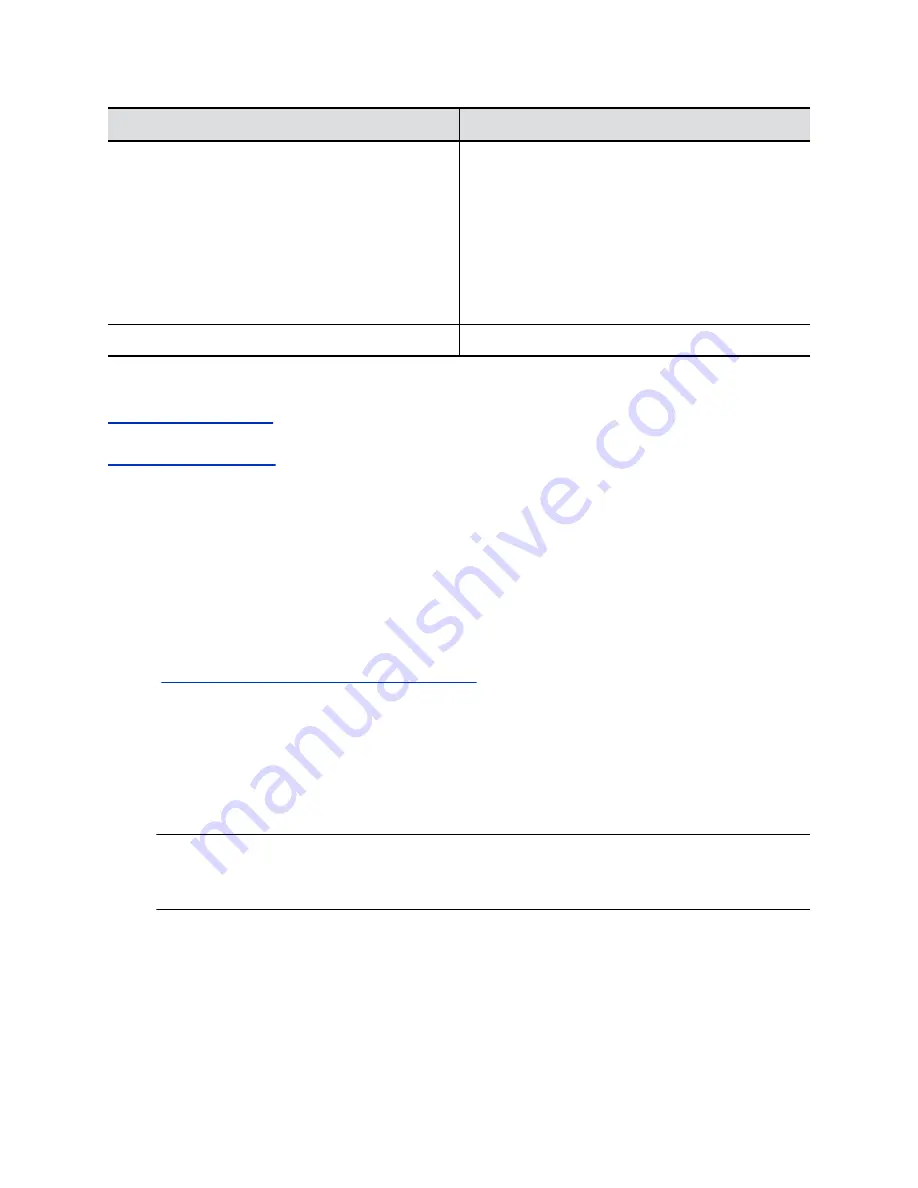
Setting
Description
Proxy Server
The IP address or FQDN of the SIP proxy server. If you
leave this field blank, the system uses the registrar
server address. If you also leave the SIP registrar
server field blank, there is no SIP proxy server to
configure.
By default, the system sends SIP signaling to ports
5060 (TCP) and 5061 (TLS) on the proxy server.
The syntax for this setting is the same as the registrar
server.
Registrar Server Type
Specifies the type of SIP registrar server you’re using.
3.
Select
Save
.
Related Links
on page 74
Related Links
on page 41
Enable Point-to-Point Call Escalation to a
RealPresence DMA Conference Call
When you register your system with a Polycom RealPresence DMA system, you can enable a point-to-
point call on your system to escalate to an impromptu conference call on an external Polycom MCU.
You must configure your system’s SIP settings to register with your RealPresence DMA system.
For information about working with a RealPresence DMA system, specifically SIP conference factories,
see the
Polycom RealPresence DMA Operations Guide
Procedure
1.
In the system web interface, go to
Call Configuration
>
SIP
.
2.
Go to
Adhoc Call Escalation
.
3.
Select the
Enable automatic call escalation of point-to-point to an external MCU
check box.
4.
For the
Conference Factory ID
, enter the ID associated with the SIP conference factory on your
RealPresence DMA system.
Note:
The conference factory ID must come from the same RealPresence DMA system your
video conferencing system uses for SIP registration. Calls don’t escalate if your
RealPresence DMA system doesn’t recognize the ID you provide.
5.
Select
Save
.
Calls converted through a RealPresence DMA system gateway (H.323 to SIP or vice versa) don’t
join an impromptu conference call.
Configuring Network Settings
45