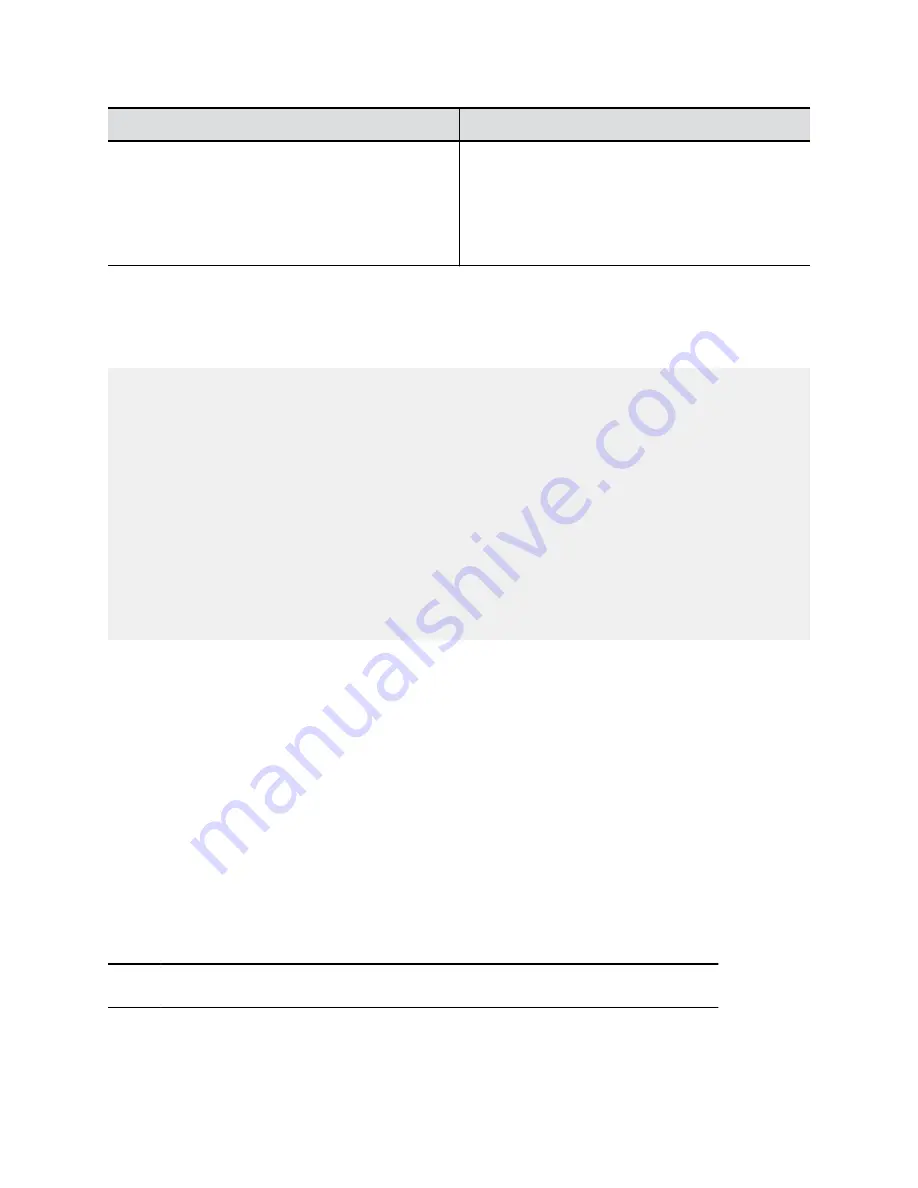
Setting
Description
Remote Log Server Transport Protocol
Specifies the transport protocol for sending logs to a
remote server:
•
UDP
•
TCP
•
TLS (secure connection)
3.
Select
Save
.
Sample Log File
The following code shows an example of a system log file.
2018-10-19 13:53:08 Kernel.Debug 10.223.73.18 1
2018-10-19T18:53:08.00:00 DeviceName ProductName - - [NXLOG@14506
EventReceivedTime="2018-10-19 18:53:08" SourceModuleName="plcmlog"
SourceModuleType="im_file"] CEng: RouteProc[0]: RouteReceived - VID
videoroute set 0 mon1 1920 1080 HDMI 60 Progressive vout1 0 0 1920 1080 0
none 0 0 0 0
2018-10-19 13:53:08 Kernel.Info 10.223.73.18 1
2018-10-19T18:53:08.00:00 DeviceName ProductName - - [NXLOG@14506
EventReceivedTime="2018-10-19 18:53:08" SourceModuleName="plcmlog"
SourceModuleType="im_file"] SMan: SrcMan: IncallMuteStateCmdUpdate set
incall = 0
2018-10-19 13:53:08 Kernel.Debug 10.223.73.18 1
2018-10-19T18:53:08.00:00 DeviceName ProductName - - [NXLOG@14506
EventReceivedTime="2018-10-19 18:53:08" SourceModuleName="plcmlog"
SourceModuleType="im_file"] CEng: RouteTrans[0]: RouteTrans people camera
source id 1, width 1920, height 1080 vinp->mon1
SNMP Reporting
The system supports SNMP versions 1, 2c, and 3.
SNMP can provide the following event information about your system:
▪ Alert conditions located on the system alert screen
▪ Details of jitter, latency, and packet loss
▪ Low battery power in the remote control
▪ System power on
▪ Successful or unsuccessful administrator login
▪ Call fail for a reason other than a busy line
▪ User help request
▪ Video or audio call connection or disconnection
Note:
Poly doesn’t support SNMP write operations for configuring or provisioning systems.
SNMPv3 does the following:
Troubleshooting
125















































