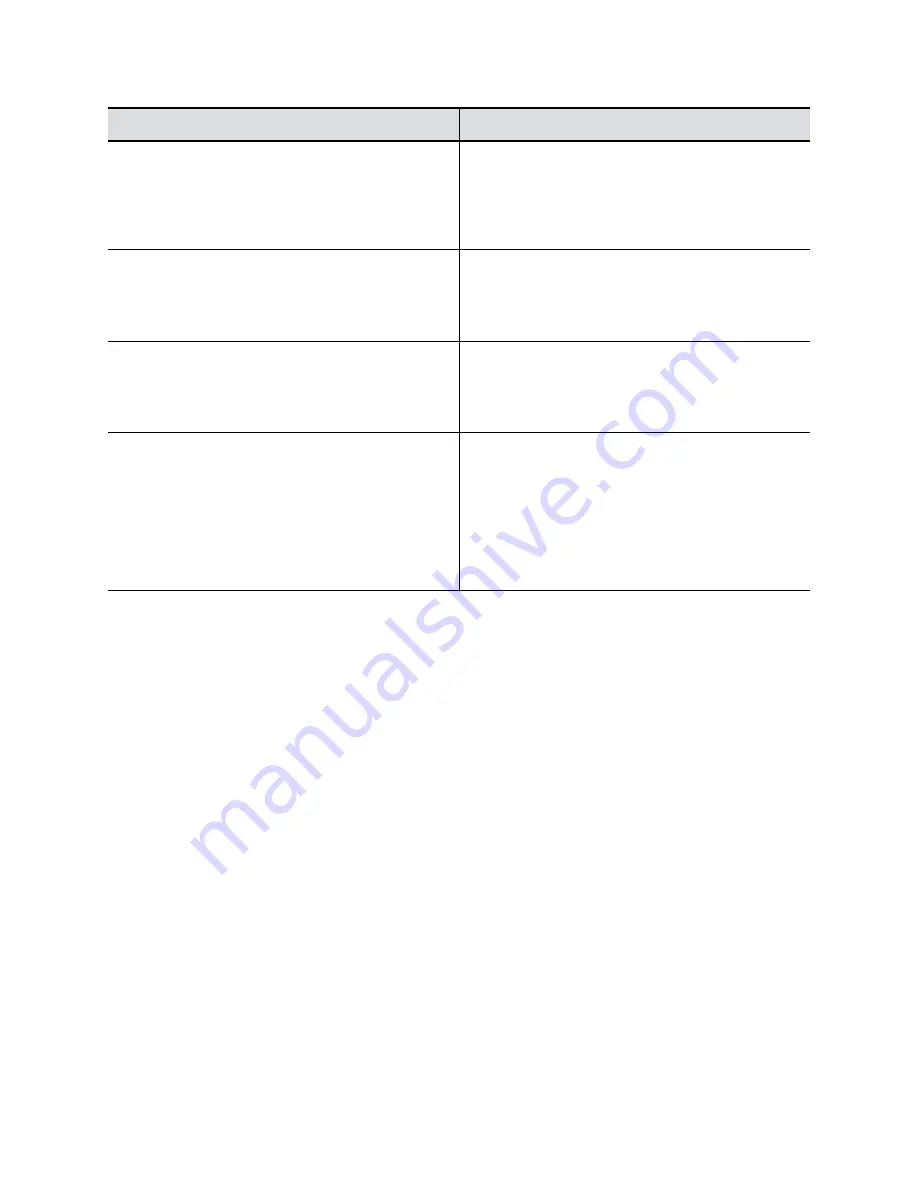
Setting
Description
NAT Public (WAN) Address
The address callers from outside the LAN use to call
your system. If you configured the NAT manually, enter
the NAT public address here.
You can configure this option only when you set
NAT
Configuration
to
Manual
.
NAT is H.323 Compatible
Identifies whether the system is behind a NAT that can
translate H.323 traffic.
This option is available only when you set
NAT
Configuration
to
Auto
or
Manual
.
Address Displayed in Global Directory
Choose whether to display the system’s public or
private address in the global directory.
This option is available only when you set
NAT
Configuration
to
Auto
or
Manual
.
Enable SIP Keep-Alive Messages
Specifies whether to regularly transmit keep-alive
messages on the SIP signaling channel and on RTP
sessions part of SIP calls. Keep-alive messages
maintain connections through firewall/NAT devices that
are often used at network edges.
If your system is in an Avaya SIP environment, it’s
recommended that you disable this setting to enable
calls to fully connect.
6.
Select
Save
.
Web Proxies
A web proxy can help your system communicate outside your network securely and with increased
performance. For example, you can direct your system’s outbound requests through an enterprise proxy.
You can configure your system to use a proxy one of the following ways:
▪
Automatic
: You specify only the proxy credentials (if needed). Using DHCP, your system obtains a
URL to automatically download a proxy auto-configuration (PAC) file.
▪
Semi-automatic
: You specify the proxy credentials and URL for automatically downloading a PAC
file.
▪
Manual
: You specify the proxy address, port, and credentials. (This method lets you configure your
system with only one proxy.)
If your configuration includes automatically downloading a PAC file, there must be an expiration
associated with the file so the system knows when to download a new one. Make sure your PAC file
server includes an
Expires
header in its HTTP response (for example,
Expires: Wed, 30 Oct
2016 09:30:00 GMT
).
Your system can authenticate with a proxy using the following methods:
▪ Digest authentication (with either MD-5 or SHA-256 digest)
▪ NTLM authentication (only NTLMv2 is supported)
Securing the System
66
















































