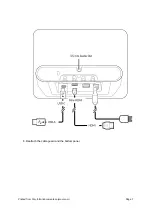Poly Documentation
Copyright © 2022, Plantronics, Inc. All rights reserved. No part of this document may be reproduced, translated into
another language or format, or transmitted in any form or by any means, electronic or mechanical, for any purpose,
without the express written permission of Polycom, Inc
6001 America Center Drive
San Jose, CA 95002
USA
Printed from Poly (http://documents.polycom.com)