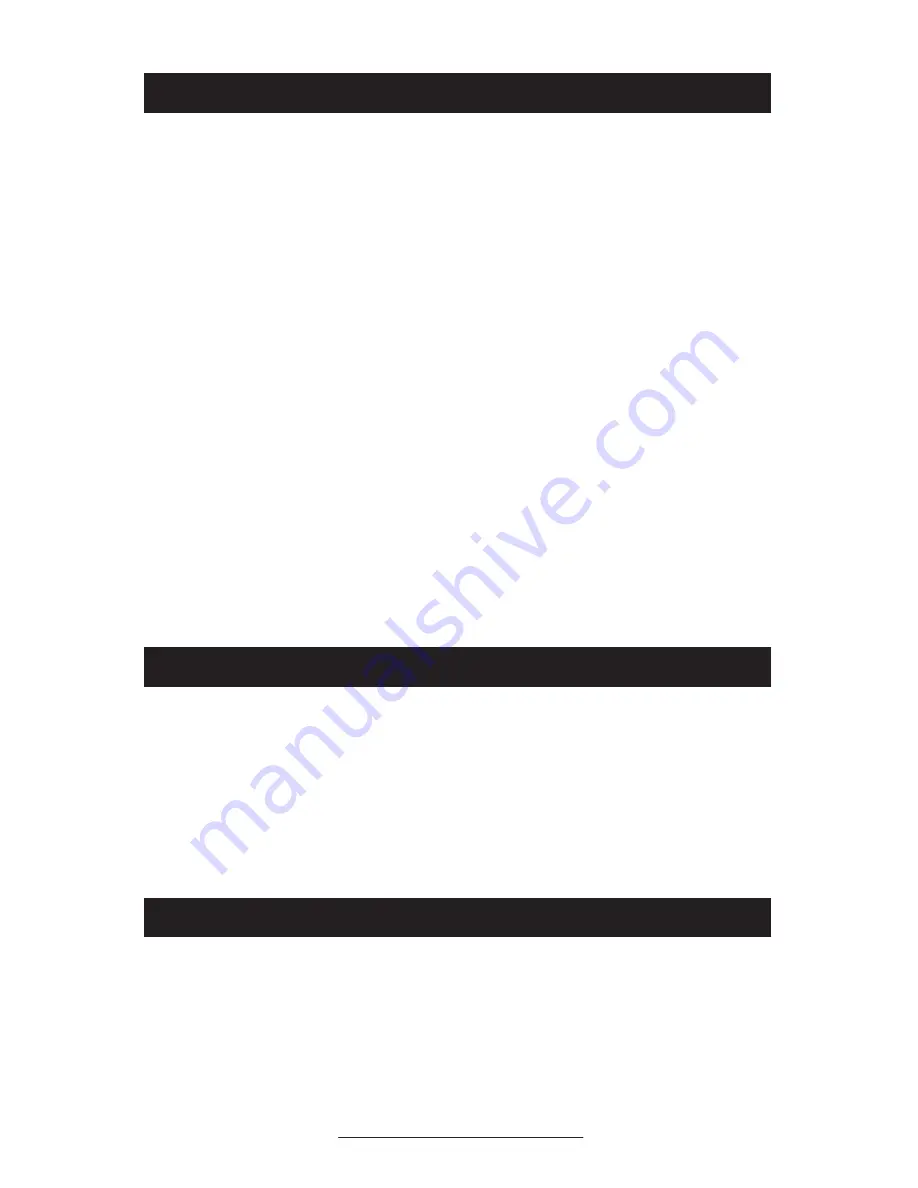
VoiceStation™ 500 - 23
New Zealand Compliance Info
Important Notice:
Under power failure conditions, this tele-
phone may not operate. Please ensure that
a separate telephone, not dependent on lo-
cal power, is available for emergency use.
This device may be subject to ringing or
Bell tinkle when certain other devices are
connected to the same line. If this occurs
the problem should not be referred to the
Telecom Faults Service.
This equipment may not provide for effec-
tive hand-over of a call to another device
connected to the same line.
General Warning:
The grant of a Telepermit for any item
of terminal equipment indicates only
that Telecom has accepted that the item
complies with minimum conditions to
its network. It indicates no endorsement
of the product by Telecom, nor does it
provide any sort of warranty. Above all, it
provides no assurance that any item will
work correctly in all respects with another
item of Telepermitted equipment of a dif-
ferent make or model, nor does it imply
that any product is compatible with all of
Telecom’s network service.
Quality of Speech when this
Polycom VoiceStation™ 500 is
connected to the “Internet”:
Telecom is not interested in the quality of
service when this Polycom VoiceStation™
500 is connected to the internet. The
Telepermit issued for this product applies
only to the product when connected to the
Telecom network. If trouble arises when
the product is connected to the “Internet”
do not call the Telecom Fault Service.
Japanese Compliance Info
この装置は、情報処理装置等電波障害
自主規制協議会(VCCI)の基準に
基づくク
ラスB 情報技術装置です。この装置
は、家庭環境で使用することを目的と
していますが、
この装置がラジオやテレビジョン受信
機に近接して使用されると、受信障害
を引き起こ
すことがあります。
取扱説明書に従って正しい取り扱いを
して下さい。
Australia Compliance Info
Warning:
This equipment will be inoperable when
mains power fails.



































