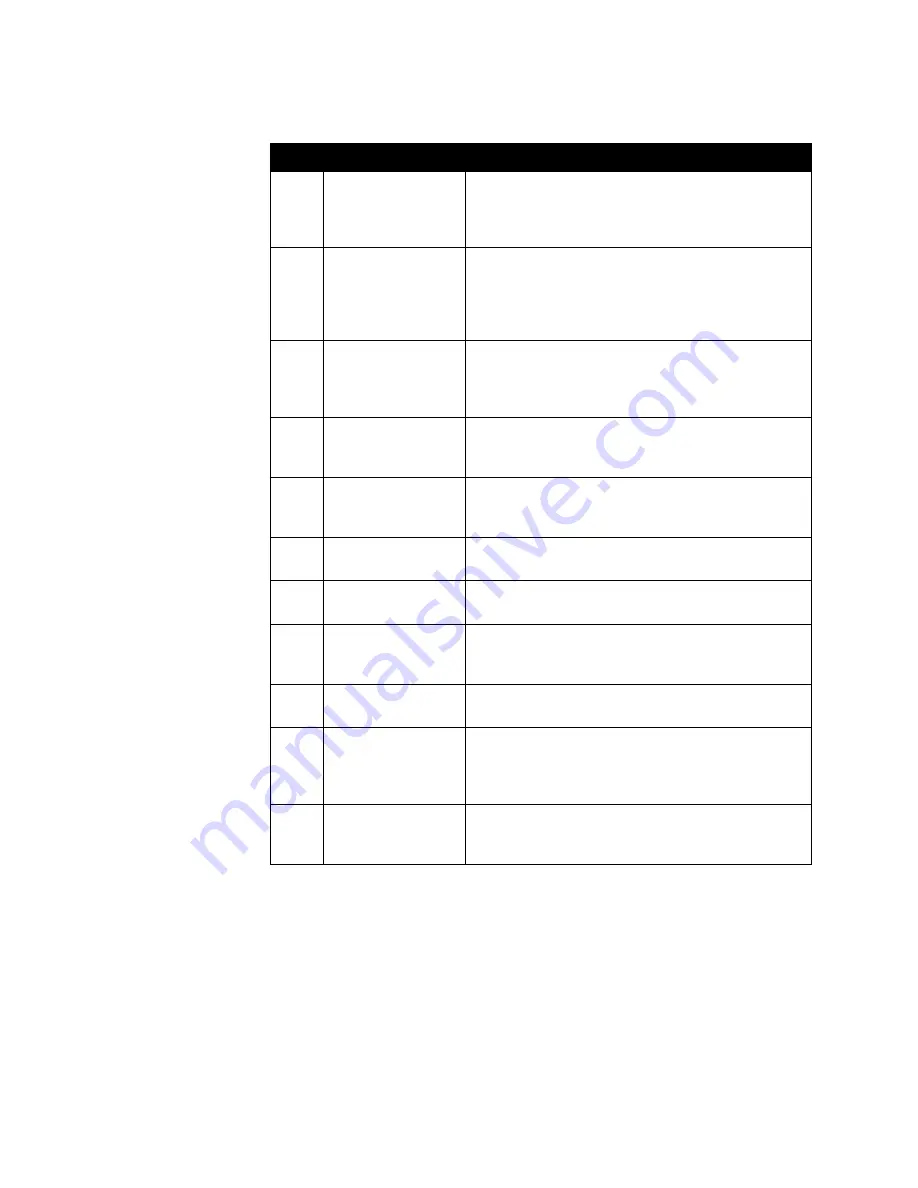
Appendix
© Polycom, Inc.
Appendix - 7
97
Message type
nonexistent or not
implemented
The equipment received a message of a type that is
invalid or not supported. This code indicates either a
problem with the remote configuration or a problem with
the local D channel.
98
Message
incompatible with
call state or
message type
nonexistent
The equipment received a message that is not valid in
the current call state. Cause 98 is usually due to a
D-channel error. If this error occurs systematically,
report it to your ISDN service provider.
99
Information element
nonexistent or not
implemented
The equipment received a message that includes
information elements which were not recognized. This is
usually due to a D-channel error. If this error occurs
systematically, report it to your ISDN service provider.
100
Invalid information
element contents
The equipment received a message that includes
invalid information in the information element. This is
usually due to a D-channel error.
101
Message not
compatible with call
state
The remote equipment received a message that does
not correspond to the current state of the connection.
This is usually due to a D-channel error.
102
Recovery on timer
expiry
A time-out has triggered an error-handling (recovery)
procedure. This problem is typically temporary.
111
Protocol error,
unspecified
An unspecified D-channel error when no other standard
cause applies.
127
Interworking,
unspecified
An event occurred within a network that does not
provide causes for the action that it takes. The precise
problem is unknown.
145
ISDN layer 1 and/or
2 link not established
User needs to check cabling, ISDN adapter status and
network connections.
146
ISDN layer 3
connection to the
ISDN switch/network
inactive
There is either a switch protocol error, or (in the United
States or Canada) a SPID assignment problem.
255
ISDN command
processing error
The ISDN signaling code has encountered an error
processing an ISDN action. ISDN adapter busy-wait
and retry.
Code
Cause
Definition
Summary of Contents for Audio and Video
Page 4: ...Administrator s Guide for the V500 System iv www polycom com videodocumentation ...
Page 8: ...Administrator s Guide for the V500 System viii www polycom com videodocumentation ...
Page 14: ...Administrator s Guide for the V500 System 1 6 www polycom com videodocumentation ...
Page 20: ...Administrator s Guide for the V500 System 2 6 www polycom com videodocumentation ...
Page 46: ...Administrator s Guide for the V500 System 3 26 www polycom com videodocumentation ...
Page 72: ...Administrator s Guide for the V500 System 4 26 www polycom com videodocumentation ...
Page 92: ...Administrator s Guide for the V500 System 6 10 www polycom com videodocumentation ...
Page 112: ...Administrator s Guide for the V500 System 7 20 www polycom com videodocumentation ...
Page 120: ...Administrator s Guide for the V500 System Appendix 8 www polycom com videodocumentation ...
Page 136: ...Index 10 www polycom com videodocumentation Administrator s Guide for the V500 System ...
















































