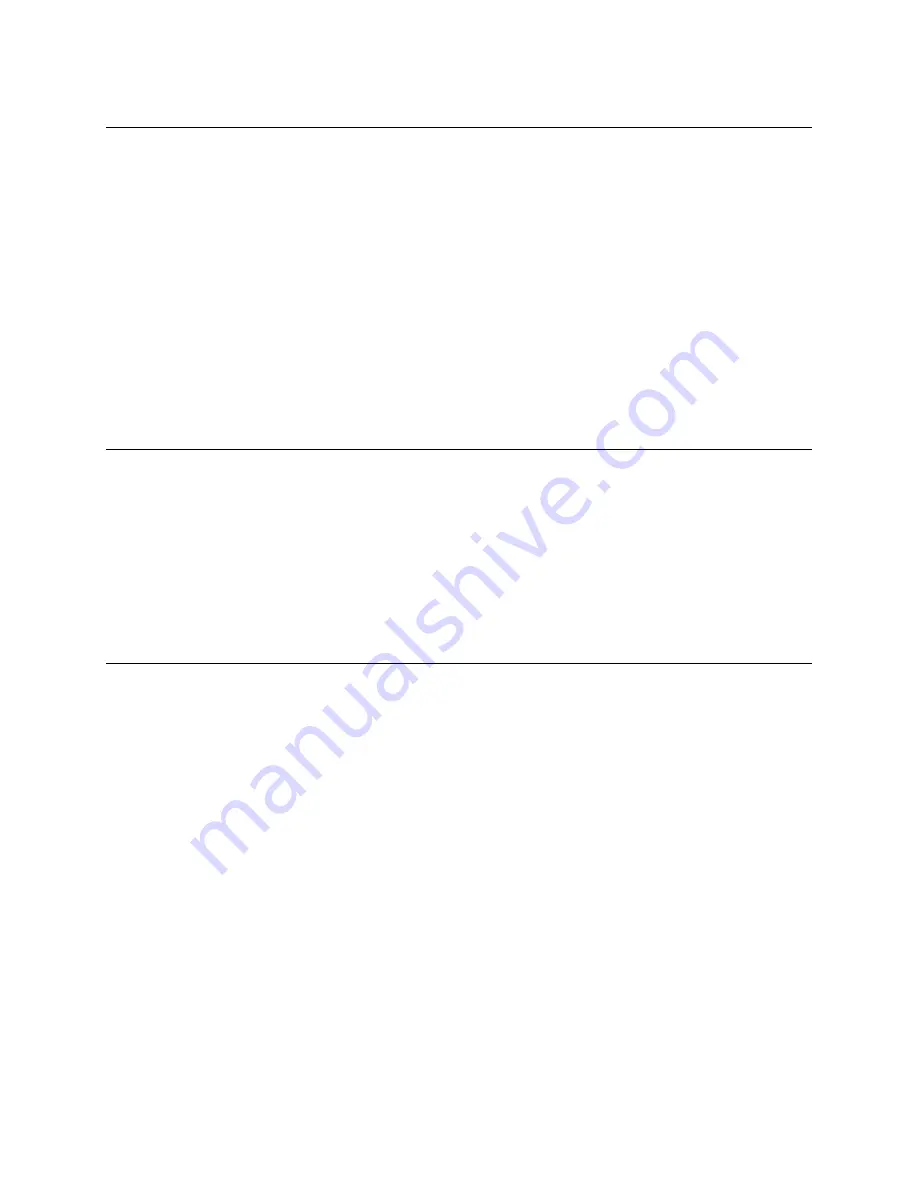
Server Requirements
•
Intel
®
Pentium®
III, 650 MHz or higher
•
256 MB RAM
•
500 MB Hard Drive free space
•
10/100 Mbps Fast Ethernet NIC card – Must be set to 100 Mbps
•
One of the following operating systems:
o
Microsoft Windows 2000 Server, Service Pack 2
o
Microsoft Windows 2003 Server
•
Internet Information Services (IIS) must be installed.
Note:
Under Windows 2000, IIS 5.0 is automatically installed; however some users elect to remove it.
Under a Windows 2003 full installation, IIS 6.0 is not installed automatically. It must be manually added
using the “Manage Your Server” window before installing PCS.
•
Microsoft MSDE 2.0 or SQL 2000 Server (MSDE 2.0 is shipped with Polycom Conference Suite)
Client Requirements
•
Intel Pentium II-class processor or higher
•
30 MB free space
•
64 MB RAM. 128 MB RAM is recommended for better performance
•
Microsoft Windows 2000 or XP
•
Microsoft Internet Explorer 5.5 or greater with Active X control permission enabled
•
For the Microsoft Outlook component, Microsoft Outlook 2000 SR-1 or later, Outlook 2003, or
Microsoft Outlook XP must be installed.
•
For the Lotus Notes component, Lotus Notes version 6.0.1 or higher must be installed.
User Account Requirements
Server:
You must have administrative privileges to install and uninstall this program on the server. This
includes having administrative privileges the next time you restart the computer if prompted to during the
installation. Installation through terminal services is not supported.
Client:
You must have a least Power Users privileges to install and uninstall PCS Outlook or Lotus Notes
components on a client PC.
Polycom Conference Suite
Page 2
9/15/2004


























