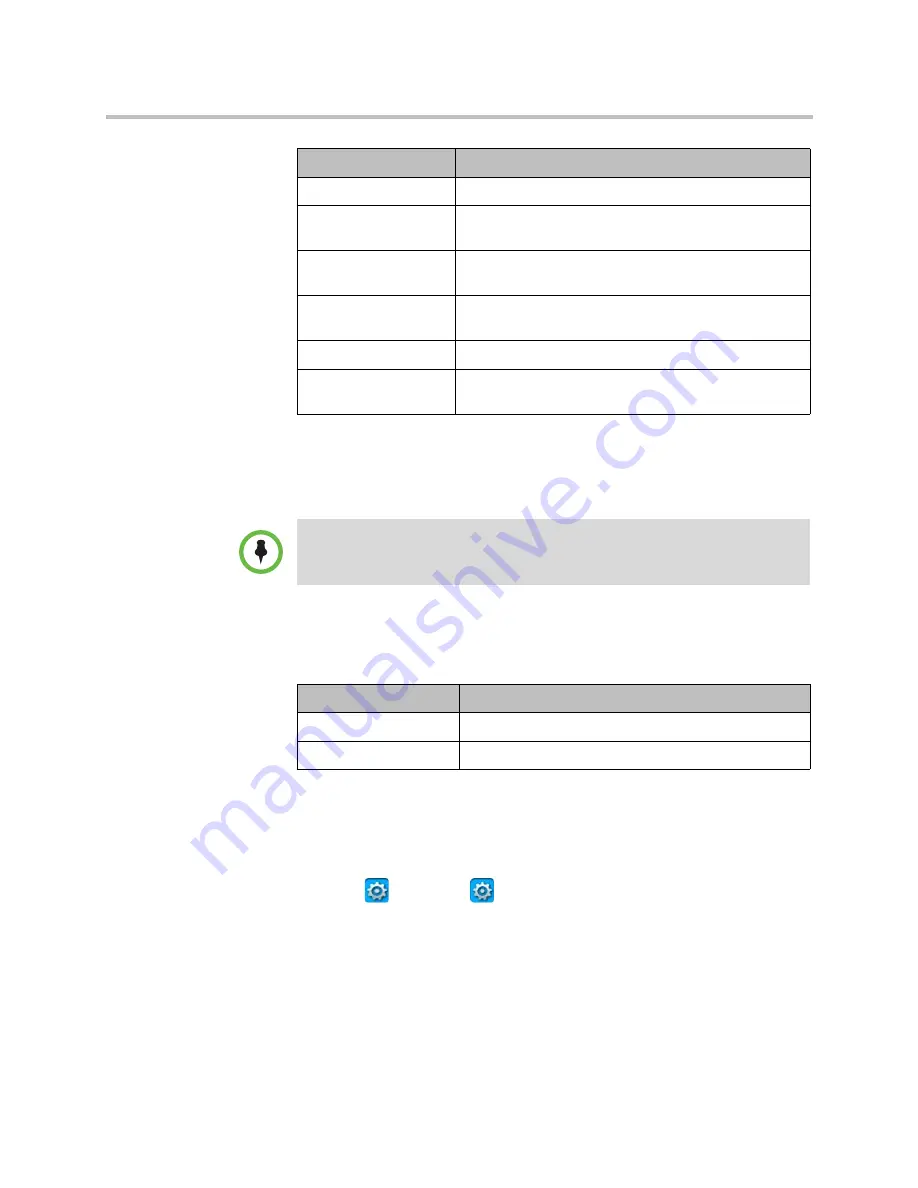
Administrator’s Guide for Polycom CX7000 Systems
16
Polycom, Inc.
System Settings
The sign-in mode you choose determines how the system signs in. The
following table shows the available sign-in modes and the account types
required to use them.
Note that the System settings vary depending on the sign-in mode you choose.
To configure System Settings:
1
Click
Options >
Configuration
.
2
Click
Advanced Settings
.
3
Sign in using the administrator account appropriate to your sign-in
mode:
—
Domain Member: local administrator or domain administrator
—
Standalone: local administrator
Subnet Mask
Specifies the subnet mask for this system.
Default Gateway
Specifies the gateway IP address to use If the system
does not automatically obtain one.
Obtain DNS Server
address automatically
Specifies that the system gets a DNS address
automatically.
Use the following DNS
server address
Specifies that the DNS address is not assigned
automatically.
Preferred DNS server
Specifies the DNS address to use for this system.
Alternate DNS server
Specifies an alternate DNS address to use for this
system.
Changing System settings causes the system to restart. Do not power the system
off until the restart is complete.
Setting
Description
Sign-in Mode
Accounts Needed
Domain Member
Domain account
Standalone
Domain account or Lync Online account
















































