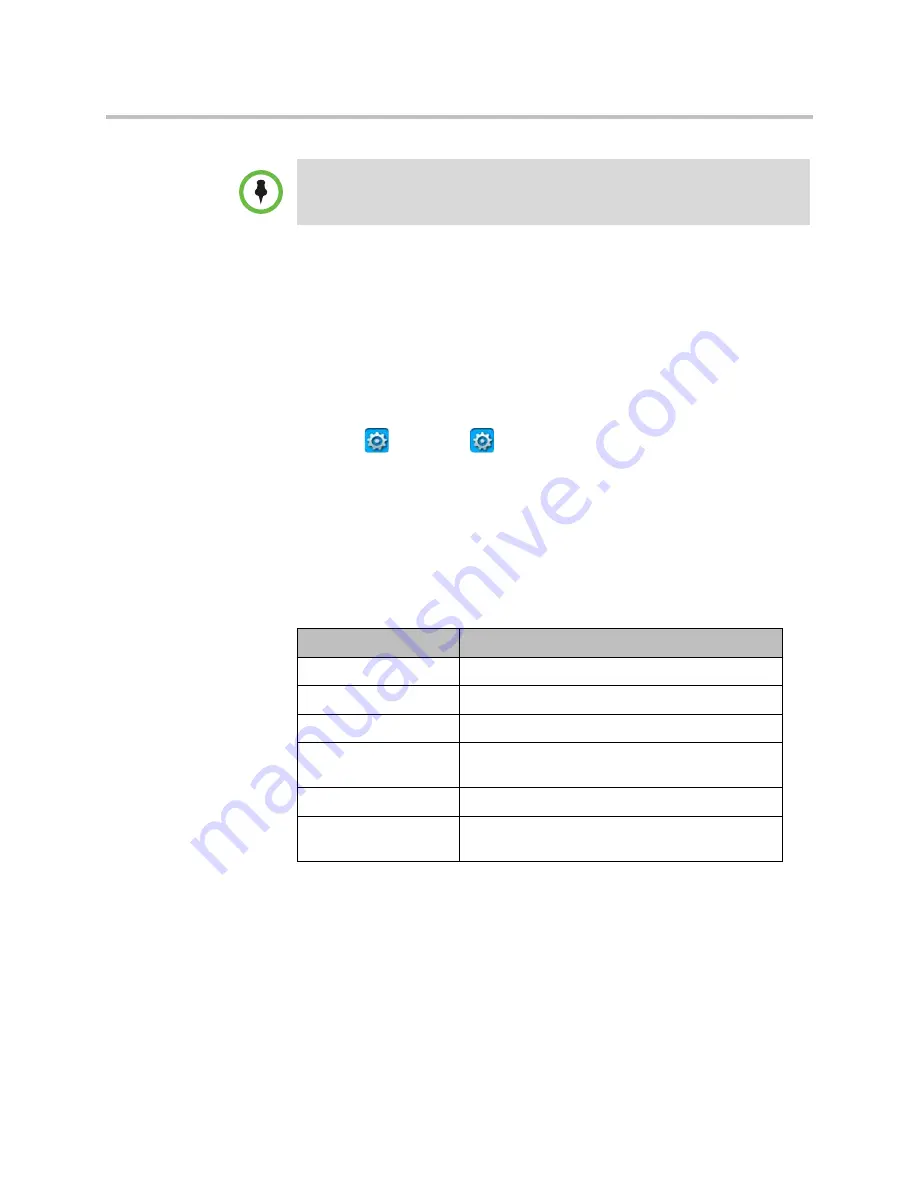
Administrator’s Guide for Polycom CX7000 Systems
Polycom, Inc.
25
3
Copy the logs from the Logs folder to the local disk.
Collecting Call Details
You can view detailed information about the calls placed and received by the
system.
To view call detail information:
1
Click
Options >
Configuration
.
2
Click
Advanced Settings
.
3
Sign in using the administrator account appropriate to your sign-in
mode:
—
Domain Member: local administrator or domain administrator
—
Standalone: local administrator
4
Click
Call Detail
. You can view the following detail information:
Managing the System Remotely
If you experience problems, the system allows you to invite a remote user to
connect to the Polycom CX7000 system for troubleshooting.
You must run the setup wizard for the first time from the local system. Initial
software setup cannot be performed remotely.
The Local Admin password is specified at
Options > Configuration > Advanced
Settings > System
.
Field
Description
Conference URI
Unique identifier for the organizer of the call.
Start Time
Start time for the call (hh:mm:ss).
End Time
End time for the call (hh:mm:ss).
Call Duration
(hh:mm:ss)
Length of the call in 24-hour format (hh:mm:ss).
Participants
Far sites in the call separated by slash (/).
Conference Start Type
Specifies whether the call was incoming, outgoing,
or scheduled.
















































