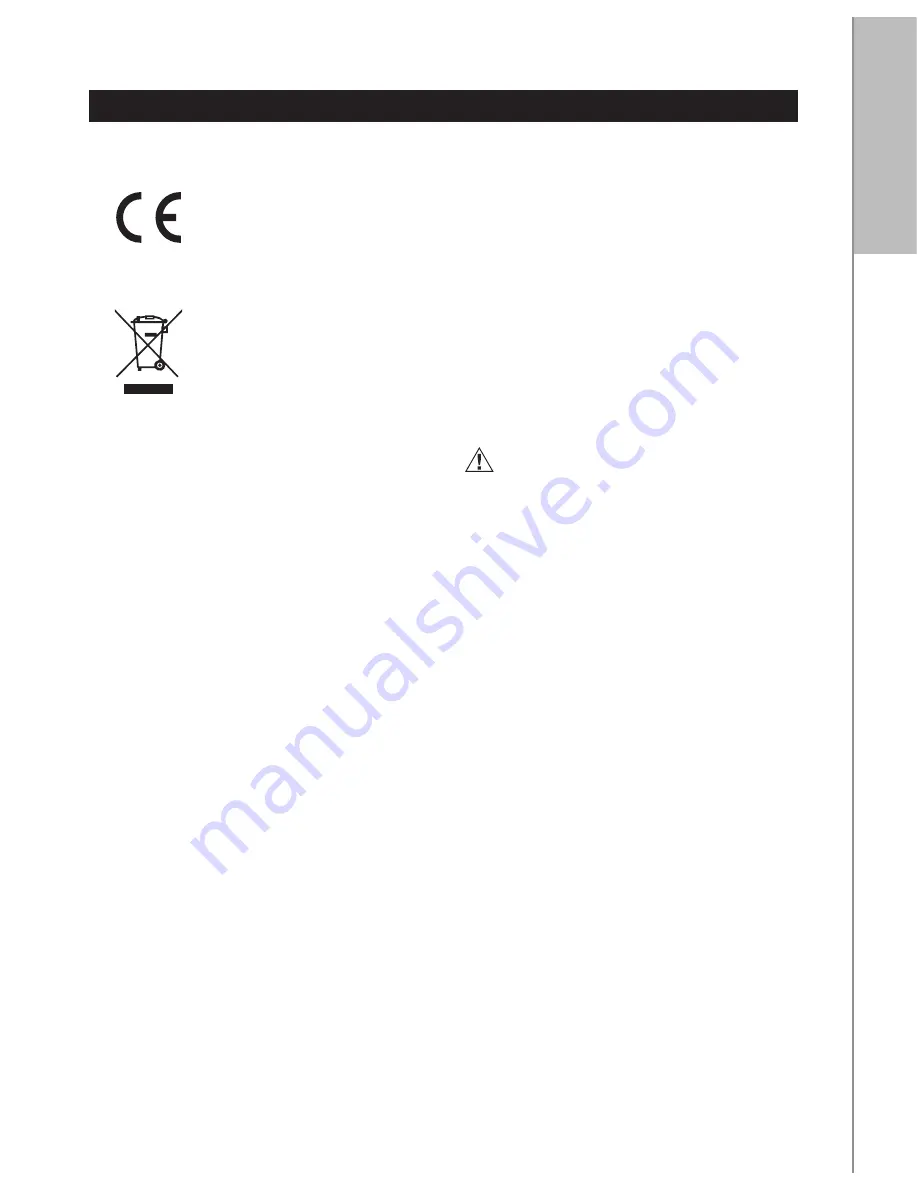
INTERNATION
AL
REGULATORY & PRODUCT INFORMATION
This KIRK 2010 Handset has been marked with the CE mark. This mark
indicates compliance with EEC Directives 89/336/EEC, 73/23/EEC 1999/5/EC.
A full copy of the Declaration of conformity can be obtained from
Polycom Ltd, 270 Bath Road, Slough, Berkshire, SL1 4DX, UK.
The WEEE Marking on this equipment indicates that the product must
not be disposed of with unsorted waste, but must be collected separately.
IMPORTANT SAFETY INSTRUCTIONS
Before using your telephone equipment, you should always follow basic safety instruction
to reduce the risk of fire, electrical shock and injury to persons, and damage to property.
1. Read and understand all instructions.
2. Follow all warnings and instructions including those marked on the product.
3. Unplug this product before cleaning. Do not use liquid cleaners or aerosol cleaners.
Use damp cloth for cleaning.
4. Do not install the telephone equipment in the bathroom or near a wash bowl,
kitchen sink, or laundry tub, in a wet basement, or near a swimming pool.
5. Slots or openings in the equipment are provided for ventilation to protect it from
over-heating. These openings must not be blocked or covered.6. The product should
be operated only from the type of power source indicated on the instructions. If you
are not sure of the type of power supply, consult your dealer or local power company.
7. Do not overload wall outlets and extension cords as this can result in fire or electrical shock.
8. Never push objects of any kind into this product through cabinet slots as they may
touch dangerous voltage points or short out parts that could result in fire, electrical
shock, or injury. Never spill liquid of any kind into this product.
9. To reduce the risk of electrical shock or burns, do not disassemble this product. Opening
or removing covers may expose you to dangerous voltages, dangerous electrical current,
or other risks. Incorrect reassemble can cause electrical shock when the appliance is
subsequently used. If the product need repair, consult your dealer.
10. Refer servicing to qualified service personnel.
19




































