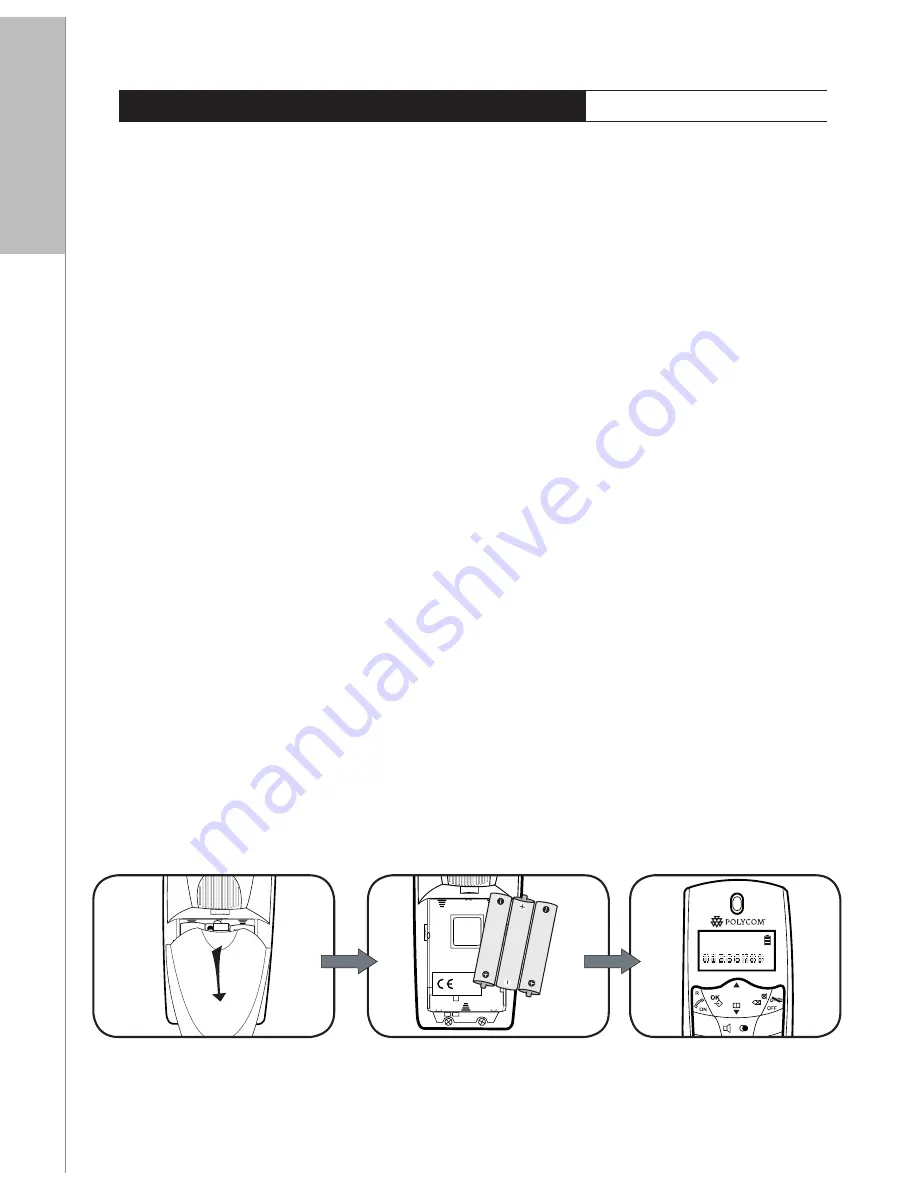
8
i n s ta l l i n g t h E b at t E r i E s
■
■
■
■
Follow these steps to install the batteries:
1. On the charger unit, plug in the power supply unit to the mains supply.
Important!
To obtain the best battery performance, charge the handset for at least 12
hours after installing the batteries.
replacing
the
batteries
Depending on your usage, it is recommended to change the rechargeable batteries
every year to achieve best performance.
A
m0
06
v2
.1
AA
A
h
AAA 1
.2v 600mAh
2. On the handset, gently slide the battery cover to open the compartment. Insert the
rechargeable batteries that are provided with the package. Make sure the batteries
follow the polarity indication marked inside
battery compartment. The LCD screen
turn on as soon as the batteries are inserted. Put the back cover back in place.
3. Place the handset in the charger unit as shown in the illustration. Make sure that
the charge indicator on the base unit lights up and that the bars in the charger icon on
the LCD screen scroll from bottom to top showing that charging is in progress.
will
the






































