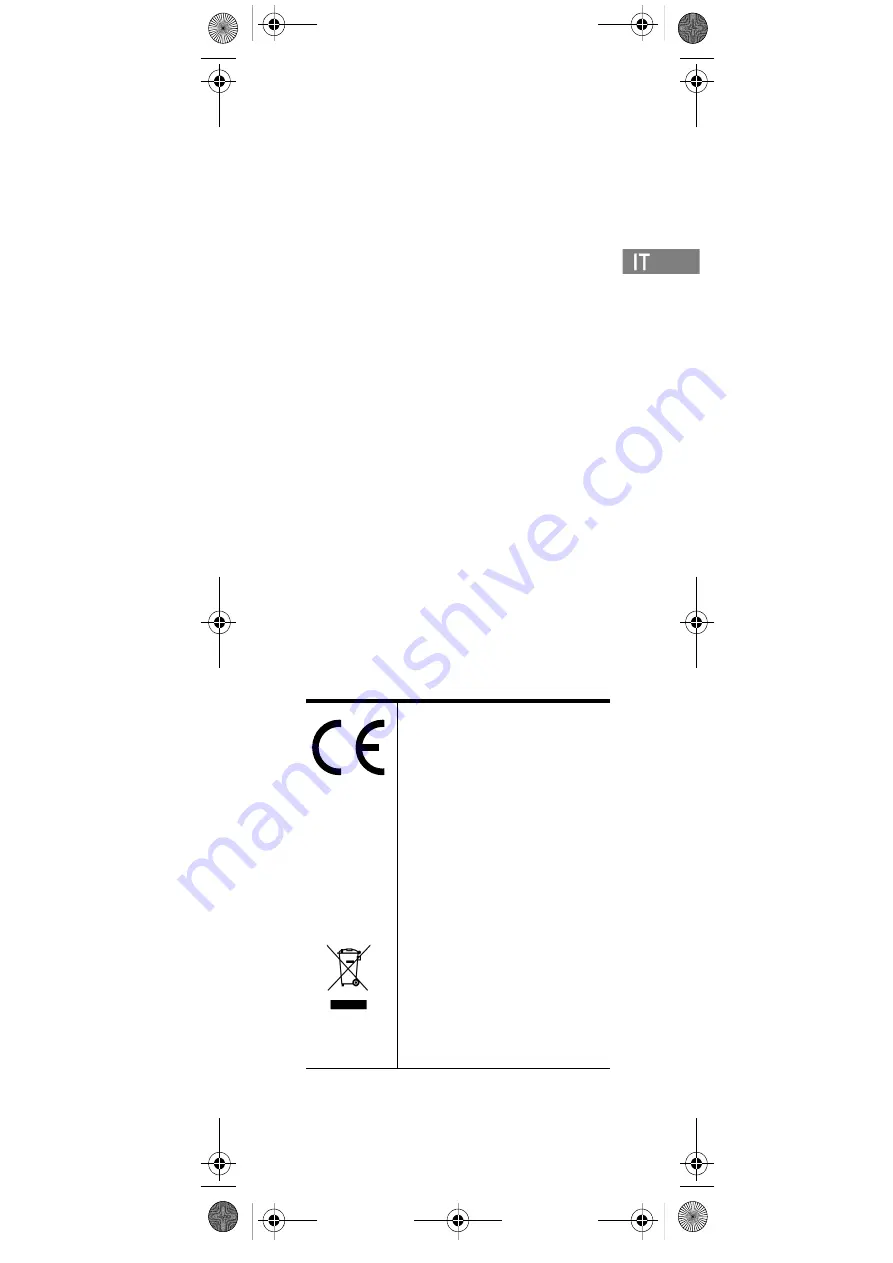
73
Informazioni generali
Specifiche tecniche
Certificazioni di conformità
Profilo di accesso: EN 300444 V1.4.1: 2002.
Compatibilità elettromagnetica: EN 301
489 - 1: Versione 1.6.1.
EN 301 489 - 6: Versione 1.2.1.
Radio: EN 301 406 V1.5.1: 2003.
Sicurezza: EN 60950 - 1: 2001 + A11 +
CORRIG.
Dimensioni e peso
Dimensioni: 146 x 48 x 19 mm
Peso: 110 g, batteria inclusa, ± 10 g
Autonomia 5020
In conversazione: fino a 20 ore.
In standby: fino a 200 ore.
Autonomia 5040
In conversazione: fino a 15ore.
In standby: fino a 100 ore.
Temperatura e pressione dell’aria
Temperatura di funzionamento incluso
durante la ricarica:0-40°C/32-104°F .
Normative internazionali e
informazioni sul Prodotto
Questo telefono KIRK 5020 /
5040 riporta il marchio CE.
Questo marchio indica la sua
conformità con le Direttive
EEC 89/336/EEC, 73/23/EEC
1999/5/EC. Una copia
completa della Dichiarazione
di Conformità può essere
ottenuta da Polycom Ltd, 270
Bath Road, Slough, Berkshire,
SL1 4DX, UK.
Il simbolo WEEE su questo
dispositivo indica che il
prodotto non deve essere
smaltito insieme ai rifiuti
domestici, ma deve essere
raccolto separatamente.
Visitare www.polycom.com/
batteries per ulteriori
informazioni sul riciclaggio
delle batterie.
KIRK 5020 5040 UK_FR_DE_ES_IT.book Page 73 Thursday, February 25, 2010
All manuals and user guides at all-guides.com




































