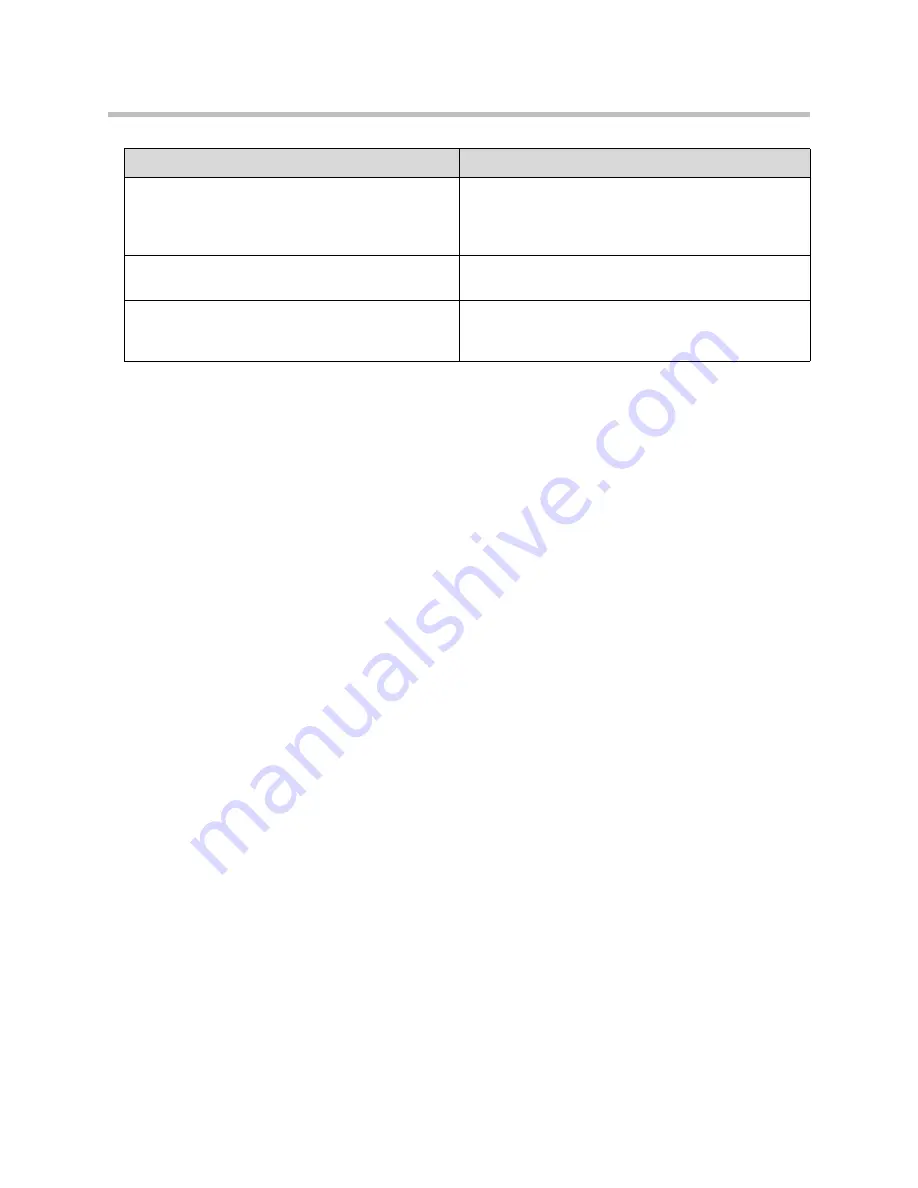
Troubleshooting Your SoundPoint IP 200W Phones
4 - 3
Logging
Viewing Logs Using the Local Web Management
SoundPoint IP 200W phone will log various events to its local web
management logging folder.
To view logs using the local web management:
1.
Using your default web browser, connect to:
http://<IP address of the gateway>
2.
Log in using the default username and password.
For example, the default username and password is “Polycom” and “456”.
3.
Select
Debuging
.
Saving Logs on the Boot Server
SoundPoint IP 200W phone can copy its log to the boot server.
To copy a log to the boot server:
1.
Verify that the
<Boot Server>/Log
directory was created on the boot
server.
2.
Do one of the following steps:
a
Use configuration file to enable only boot logging (copies only the first
5K of boot log).
%VOIP_LOG_AUTO_UPLOAD%:1
10 : Unknown format of DirFile
The downloaded DirFile is in an unknown format. This
could indicate that the SoundPoint IP 200W is
downloading firmware from a wrong folder on the
firmware update server.
11 : Server name lookup failed
The DNS server cannot determine the IP address for
the provided firmware update server.
12 : Authentication failed
The HTTP request for the DirFile or firmware files failed
with a HTTP/1.1 401 response code. This indicates that
either the username or password is incorrect.
Code: Description
Interpretation
Summary of Contents for SoundPoint IP 200W
Page 4: ...Provisioning and Configuration Guide SoundPoint IP 200W iv ...
Page 10: ...Provisioning and Configuration Guide SoundPoint IP 200W 1 4 ...
Page 32: ...Provisioning and Configuration Guide SoundPoint IP 200W 3 20 ...
Page 62: ...Provisioning and Configuration Guide SoundPoint IP 200W A 16 ...
















































