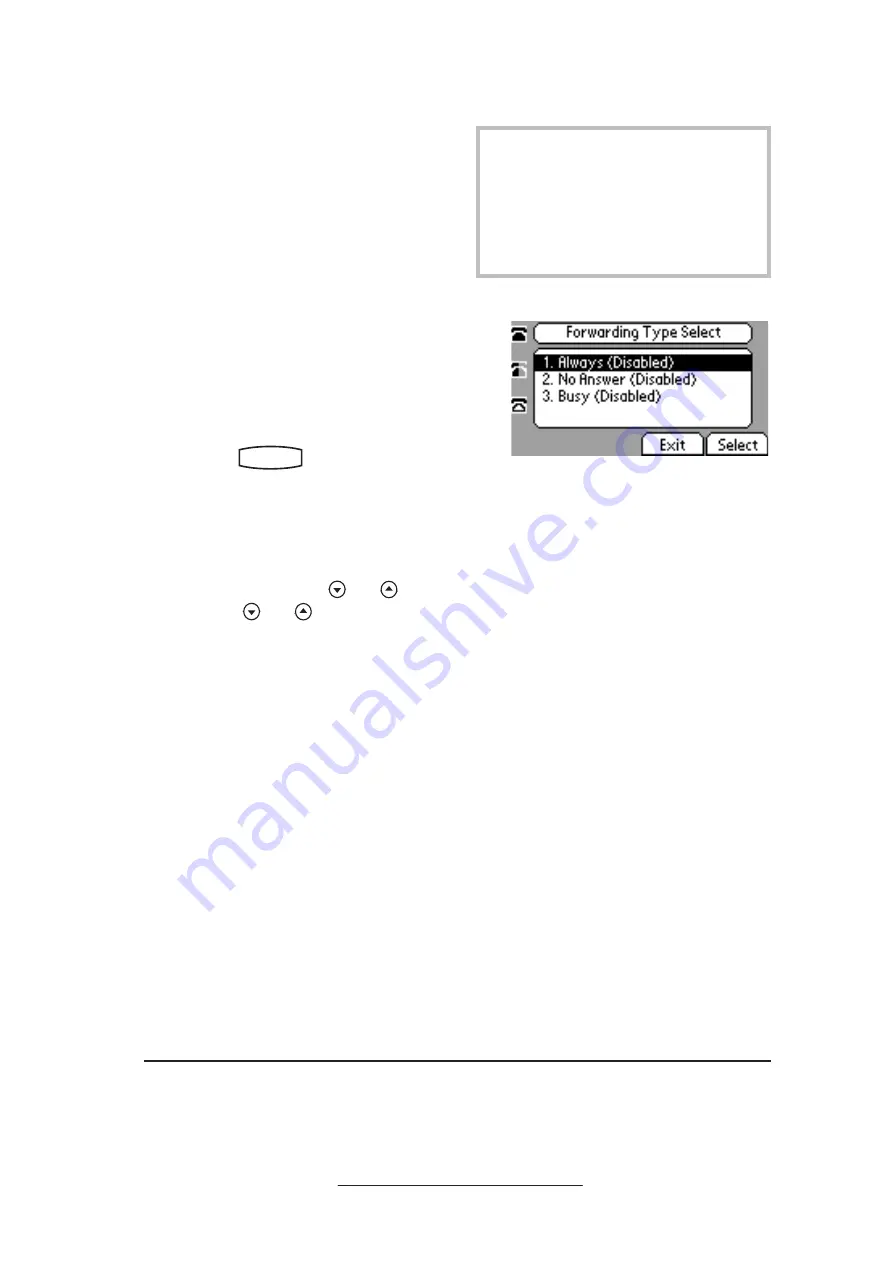
10
You can configure your phone so that all
incoming calls are forwarded to another
party (known as static forwarding). You
can also forward calls while the phone is
ringing (known as dynamic forwarding).
All incoming calls can be forwarded to
another party while Do Not Disturb is
enabled on your phone. For more informa-
tion, contact your system administrator.
Call Forwarding
Call forwarding is not available on shared
lines.
This feature is local to the phone, and may
be overridden by call server settings.
For more information, contact your system
administrator.
Static Forwarding
To enable call forwarding to another
party:
1. Press
Hold
Del
Sel
Conference
1
3
DEF
5
JKL
4
GHI
6
MNO
8
TUV
7
PQRS
9
WXYZ
0
OPER
*
#
2
ABC
Hold
Del
Sel
Directories
Services
Call Lists
Buddy Status
My Status
Redial
Menu
Messages
Do Not Disturb
ABC
2
1
DEF
3
5
4
MNO
JKL
GHI
6
TUV
8
7
WXYZ
9
OPER
PQRS
0
and select
Features
and
Forward
,
OR press the
Fwd
soft key from the
idle display.
2. (Optional) If multiple lines are in
use, select which line to forward
form the list using
Hold
Del
Sel
1
3
DEF
5
JKL
4
GHI
6
MNO
8
TUV
7
PQRS
9
WXYZ
0
OPER
*
#
2
ABC
Hold
Menu
Messages
Do Not Disturb
ABC
2
1
DEF
3
5
4
MNO
JKL
GHI
6
TUV
8
7
WXYZ
9
OPER
PQRS
0
Directories
Services
Conference
Transfer
Redial
and
Hold
Del
Sel
1
3
DEF
5
JKL
4
GHI
6
MNO
8
TUV
7
PQRS
9
WXYZ
0
OPER
*
#
2
ABC
Hold
Menu
Messages
Do Not Disturb
ABC
2
1
DEF
3
5
4
MNO
JKL
GHI
6
TUV
8
7
WXYZ
9
OPER
PQRS
0
Directories
Services
Conference
Transfer
Redial
.
3. Using
Hold
Del
Sel
1
3
DEF
5
JKL
4
GHI
6
MNO
8
TUV
7
PQRS
9
WXYZ
0
OPER
*
#
2
ABC
Hold
Menu
Messages
Do Not Disturb
ABC
2
1
DEF
3
5
4
MNO
JKL
GHI
6
TUV
8
7
WXYZ
9
OPER
PQRS
0
Directories
Services
Conference
Transfer
Redial
and
Hold
Del
Sel
1
3
DEF
5
JKL
4
GHI
6
MNO
8
TUV
7
PQRS
9
WXYZ
0
OPER
*
#
2
ABC
Hold
Menu
Messages
Do Not Disturb
ABC
2
1
DEF
3
5
4
MNO
JKL
GHI
6
TUV
8
7
WXYZ
9
OPER
PQRS
0
Directories
Services
Conference
Transfer
Redial
, select the for-
warding type you want to change
and then press the
Select
soft key.
The options are:
•
Always
- For all incoming calls.
•
No Answer
- If you do not
answer an incoming call.
•
Busy
- When you ate already in a
call.
4. Depending on your selection:
• If you select
Always
, enter a
number to foraward all incoming
call to.
• If you select
No Answer,
enter a
number to forward all unanswered
incoming calls to and how many
rings to wait before forwarding.
• If you select
Busy,
enter a num-
ber to forward all future incoming
calls to when you are already in
another call.
Dynamic Forwarding
To forward an incoming call to another
party:
1. With the phone ringing, press the
Fwd
soft key.
2. Enter a number to forward the
incoming call to.
3. Select
Enable
.
The incoming call is forwarded to
the other party. If call forwarding is
disabled, all future calls will not be
forwarded and forwarding will remain
disabled.
Volume Adjustment
Press the volume keys to adjust receiver volume during a call. Pressing these
keys in idle state adjusts the ringer volume.
All manuals and user guides at all-guides.com














































