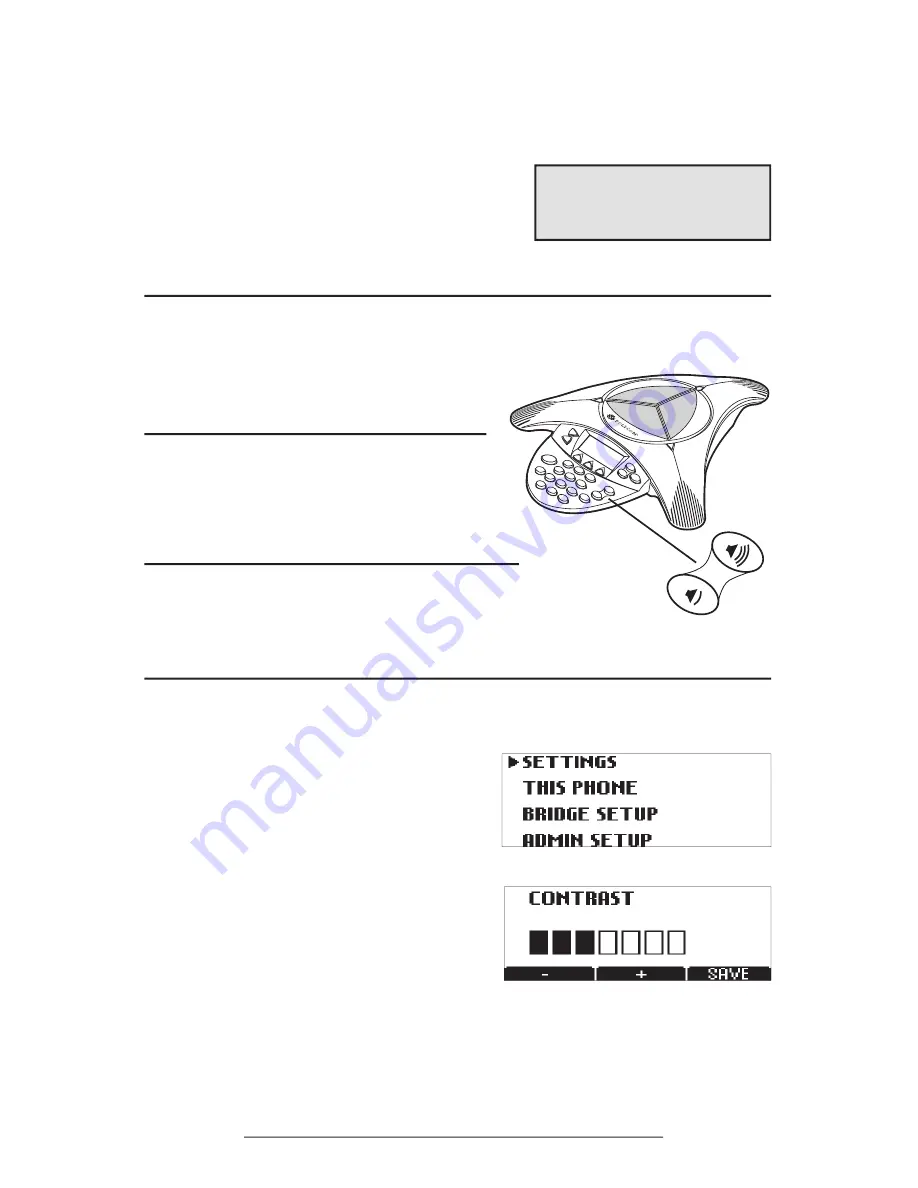
Connection Diagram
►
You can also access the
DIAL
s
oft key after selecting an entry
with the Select button.
1. Choose the entry you want to
dial. (See “Quick selection in a
list” on page 17.)
2. Press the
DIAL
soft key. You will
see and hear the call being dialed.
Entries in the Phone Book can be automatically
dialed.
Dialing using the Phone Book
Ringer Volume Adjustment
When the SoundStation2W™ is in
Ready state or on hook, press the Vol-
ume buttons to adjust the ringer volume.
Dial Tone Volume Adjustment
When the SoundStation2W™ is off
hook, press the Volume buttons to adjust
the dial tone volume.
Speaker Volume Adjustment
During an active call, press the Volume
buttons to adjust the speaker volume.
Display Contrast Adjustment
1. Press the Menu button and choose
Settings and press the Select but-
ton.
2. Cycle through the options using
the Scrolling buttons and choose
Contrast, and then press the Se-
lect button.
3. Press the Scrolling buttons or
the
+
and
-
soft keys to adjust the
display contrast.
4. Press the
SAVE
soft key or Select
button to apply the selected con-
trast setting.
►
Press the Exit button to cancel
this change.
SoundStation2W™ User Guide - 15















































