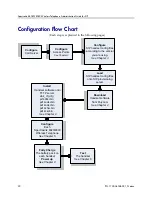System Configuration
PN: 1725-36038-001_N.docx
33
•
Any line that begins with a pound sign (#) is ignored.
•
In general, space characters are ignored. Space characters may be
included in string values by replacing the space with “%20” or by
enclosing the string in quotes
(″).
•
If necessary, other special characters may be included by using a
hexadecimal representation: (%hh) where hh is the representation
of the character.
•
Lines may appear in any order although maintenance may be
simplified by preserving the order in the supplied example file.
Version 2 Configuration Guidelines
•
The files are in plain text, US-ASCII. The general form of the
configuration file data is “SET parameter value.”
•
The generic filename is settings.txt and this is the default filename
expected by the software. A different filename may be assigned as
long as the GET statement in the slnk_cfg.cfg command is
programmed to find it. If there is no GET statement, the software
looks for a settings.txt file.
•
Each specific filename must have the form of SIP_xxxx.txt where
the xxxx is the username assigned to each individual user by the
system administrator that is entered into the handset at the login
prompt or the one specified by the parameter SIP_USERNAME1
in a remote configuration file. See Chapter 5 Configure Each
SpectraLink 8020/8030 Wireless Telephone
,
section
The Admin
Menu
,
•
Username parameters are: numbers only, no spaces, no
punctuation, case is ignored, 1-16 characters.
•
Generic file information should contain proxy server information
and other SIP system data.
•
Information in the specific file should contain data specific to each
user such as authentication credentials and line appearance data.
•
Lines may appear in any order although maintenance may be
simplified by preserving the order in the supplied example file.
Lines in the WLAN section of the 8020/8030 section should
remain in the same order as they appear in the sample file as some
later parameters depend on earlier parameters.