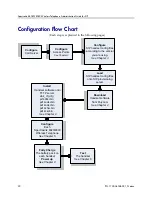SpectraLink 8020/8030 Wireless Telephone: Administration Guide for SIP
34
PN: 1725-36038-001_N.docx
Version 1: The Generic File (SIP_allusers.cfg)
Gather information and open the sample file
The generic file name must be SIP_allusers.cfg. It should contain
proxy server information and other SIP system data as outlined
below.
The maximum number of characters allowed per line (excluding
comments) in this configuration file is 121.
The sample cfg files are populated with commonly-used values.
Consult the SIP Proxy Server Command Table in Appendix B for
detailed information on configuration options.
1.
Gather the following information:
−
proxy server name
−
SIP server address and domain name
−
voicemail system pilot number
2.
Open the SIP_allusers.cfg file.
Configure proxy settings
3.
Identify your proxy in the list and remove the # at the left to
uncomment it and mark it for use.
PROXYn_TYPE: use the list of proxy types in the sample file
and uncomment the one in use in your facility. E.g.
PROXY1_TYPE = MITEL
If you are using the NEC iS3000 as your proxy server, configure it
using the Asterisk settings as shown in Appendix C.
If you have more than one proxy server, each server must be given a
number and each parameter must be defined for each server. See
examples below. All proxy settings must be in the same generic file.
Up to three proxy servers may be defined.
4.
Set parameters for each proxy server. In the sample file, scroll
down to the section for your server brand. Refer to Appendix B
and the section below for information about each of the
PROXYn parameters.