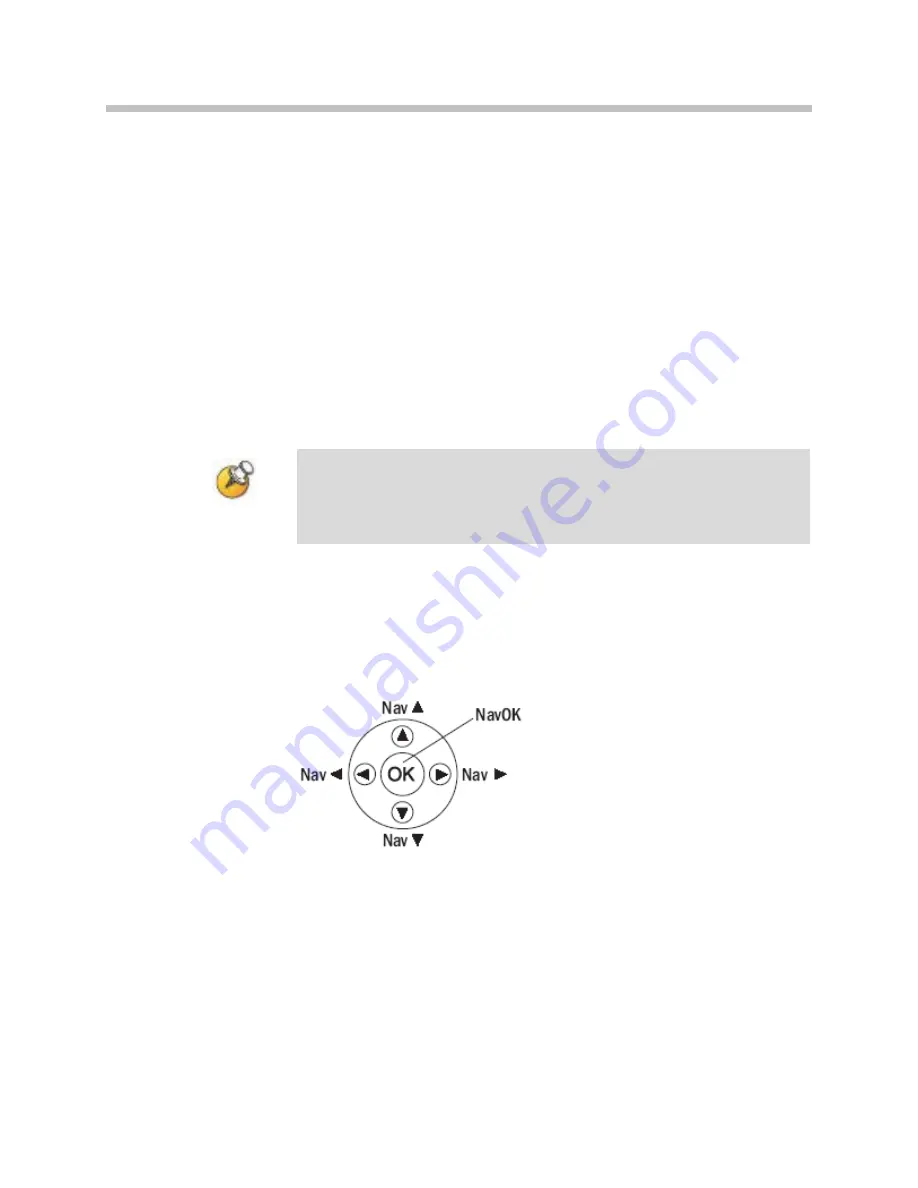
SpectraLink 8020/8030 Wireless Telephone: Administration Guide for SIP
54
PN: 1725-36038-001_N.docx
The Admin (Administration) Menu
The
Admin
menu contains configuration options that are stored locally
(on each handset). Each handset is independent, and if the default
settings are not desired, the
Admin
options must be set in each handset
requiring different settings. Default settings can be found later in this
document. The handset
Admin
menu can be accessed in one of two
ways:
1.
With the handset powered off, press and hold the
START
key.
While holding the
START
key, press and release the
END
key.
When the
Admin
menu appears, release the
START
key.
2.
Press and release the
END
key. Press and hold the
START
key.
When the
Admin
menu appears, release the
START
key.
If an admin password has been set, the display will require its entry
before opening the
Admin
menu. The default password is 123456. If
no password is set, the display will proceed directly into the
Admin
menu.
Navigation
The navigation keys just below the softkeys are used to navigate
through and select menu options. These are referred to as
Nav
▲,
Nav
▼,
Nav
◄,
Nav
►, and
NavOK
.
















































