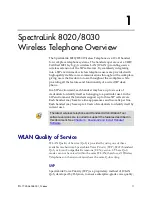SpectraLink 8020/8030 Wireless Telephone: Administration Guide for SIP
8
PN: 1725-36038-001_N.docx
Version 2: The Generic File (settings.txt) .................................43
Version 2: The Handset-Specific Files (e.g. sip_xxxx.txt) ......45
Load SIP Configuration Files onto Provisioning Server .............47
4
Download and Install Handset Software ................................. 49
Minimum Configuration Process ...................................................49
5
Configure Each SpectraLink 8020/8030 Wireless Telephone .... 53
Handset Administration Tool ...................................................53
Remote Configuration ................................................................53
The Admin (Administration) Menu .........................................54
Admin Menu Table .....................................................................56
Phone Config ...............................................................................61
Network Config ...........................................................................65
Diagnostics ...................................................................................73
Restore Defaults ..........................................................................74
Demos ...........................................................................................74
WPA2 Enterprise PEAP Certificate Enrollment and EAP-
FAST Manual PAC Provisioning ..............................................75
Admin Menu Default Table.............................................................79
6
Testing a Handset .................................................................. 81
7
Certifying the Handsets .......................................................... 83
Conducting a Site Survey.................................................................83
8
Using the 8020/8030 Handset ............................................... 87
Startup Sequence ...............................................................................87
Handset Modes .................................................................................88
The Handset Display ........................................................................90
Menus ...........................................................................................94