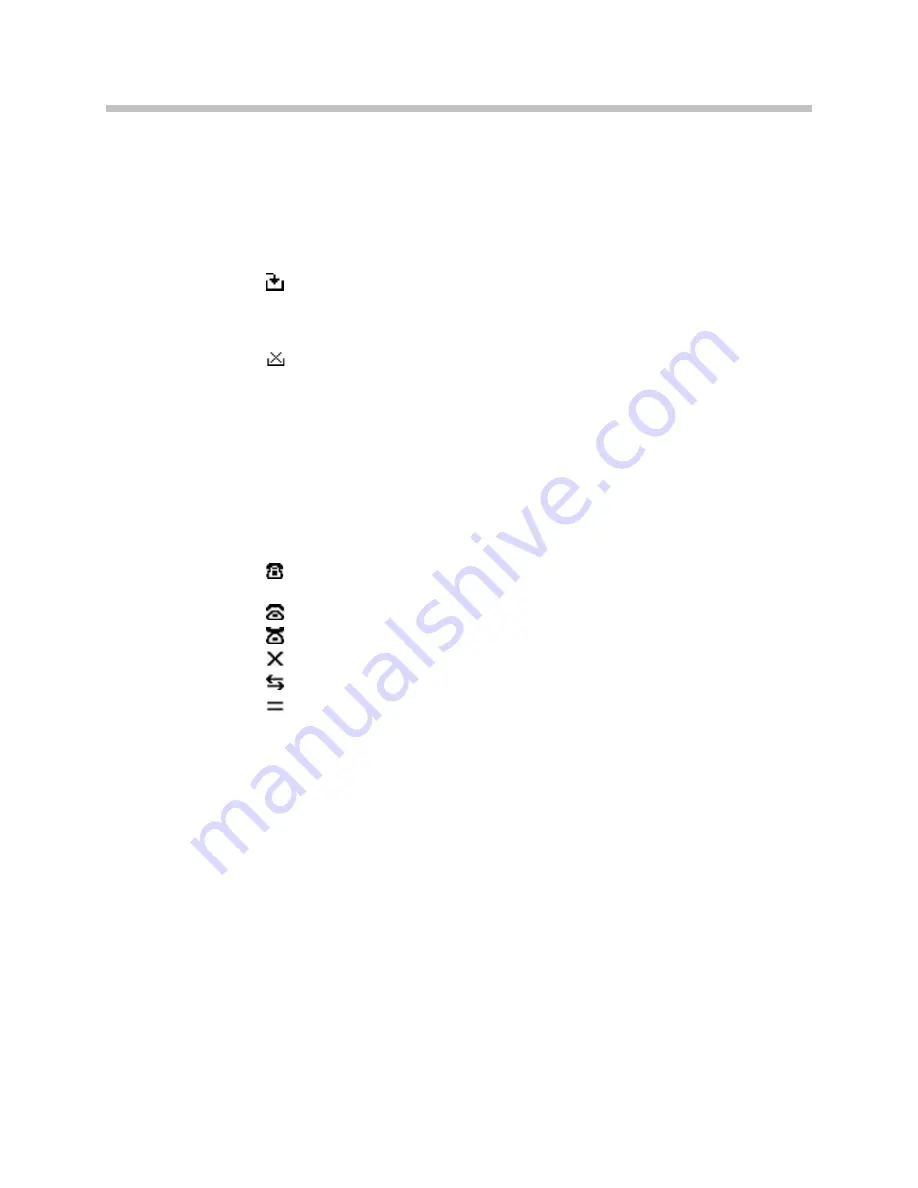
Using the SIP Handset
PN: 1725-36038-001_N.docx
91
Indicator Function
Use the
Unlk
softkey plus the
#
key to unlock it.
[No Service
message]
If warning tones are not disabled, an alarm will sound and a descriptive
message displays when the handset cannot receive or place calls. You may
be outside of the covered area. Walk back into the covered area. The in-
service tone indicates service is reestablished.
The download icon indicates that the handset is downloading code. This
icon only appears while the handset is running the over-the-air downloader.
It appears to the right of the Signal Strength icon in the same location as the
Voicemail icon.
The download failure icon indicates that the handset has failed to download
code because the code is incompatible with the handset hardware. Contact
your system administrator should this icon appear.
MUTED The muted icon indicates the current call is locally muted.
XXXX During character entry, Indicates current data entry symbol mode.
Call status icons
Indicator Function
On-hook icon, Solid when in standby mode to indicate that at least one call
is on hold. Flashing when incoming call is ringing.
Off-hook icon. Solid when a call is being dialed.
Hold icon. Call is on hold
Transfer icon. Call is in the process of being transferred
Audio flowing icon. Audio is flowing both ways on a call.
No audio icon. No audio is flowing. Call is terminating or far end hold with
audio disable.
NavOK functions
The
NavOK
key acts as a fifth softkey with implicit functionality as
follows:
State NavOK key function
Dialing Place phone call.
Answering Answer a second phone call (same or different line)
Holding Resume audio.
Displaying menu Select the highlighted menu option.
Displaying call status Resume audio on the currently selected call and place previous call on
hold. If the selected call is ringing, the call will be answered.
Entering login name
or login password
Save name or password and proceed with startup.
















































