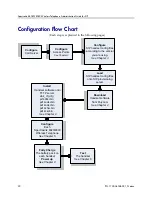SpectraLink 8020/8030 Wireless Telephone: Administration Guide for SIP
28
PN: 1725-36038-001_N.docx
Version 1 and Version 2 Configuration Files
Starting with Polycom SIP software version 131.031, Polycom
extended the SIP configuration files to allow all phone settings that
are available in HAT and the Admin menus to be set through the
configuration files. The formatting of parameters has changed for the
new configuration files, but the old method is available for backward
compatibility.
The older version of SIP configuration file format is referred to as
Version 1 Configuration format. The new version is referred to as
Version 2 Configuration format.
Users can convert from one file format to the other. Version 1
Configuration format is limited to the parameters it supported in the
past and may be deprecated in future versions of the software as
additional parameters are added and older ones retired.
The 8020/ 8030 Wireless Telephone uses Version 1 Configuration files
as the default. You can switch to Version 2 Configuration files using
HAT, the Admin menus, or by adding the new CONFIG_MODE
parameter to the Version 1 Configuration file.
Here are the basic behavioral changes introduced for Version 2
Configuration mode. These features are not available in Version 1
Configuration mode:
•
The 8020/ 8030 Wireless Telephone still uses a generic
configuration file and a phone specific file. The default name for
the generic Version 2 Configuration file is changed to
settings.txt
.
The phone specific file is called
sip_xxxx.txt
, where xxxx is the
username assigned to each individual user by the system
administrator. This name can be from 1 to 16 characters but must
use only characters supported by Windows for a file name and
must match the username of the phone. These files have a
different format than the Version 1 Configuration files. Note that
the extension of the file has changed from ‘cfg’ to ‘txt’.
•
There is now an option to use a GET statement in the slnk_cfg.cfg
file. This can be used to specify a filename different than the
default of settings.txt. This statement is ignored in Version 1
Configuration mode.
•
Parameter values specified in the Version 2 Configuration files are
saved permanently to flash memory in the phone. Values are
saved to the same memory location as values set by HAT or the
Admin menus. This is called persistence. Once in the phone, they
will continue to be used by the phone even if they are removed