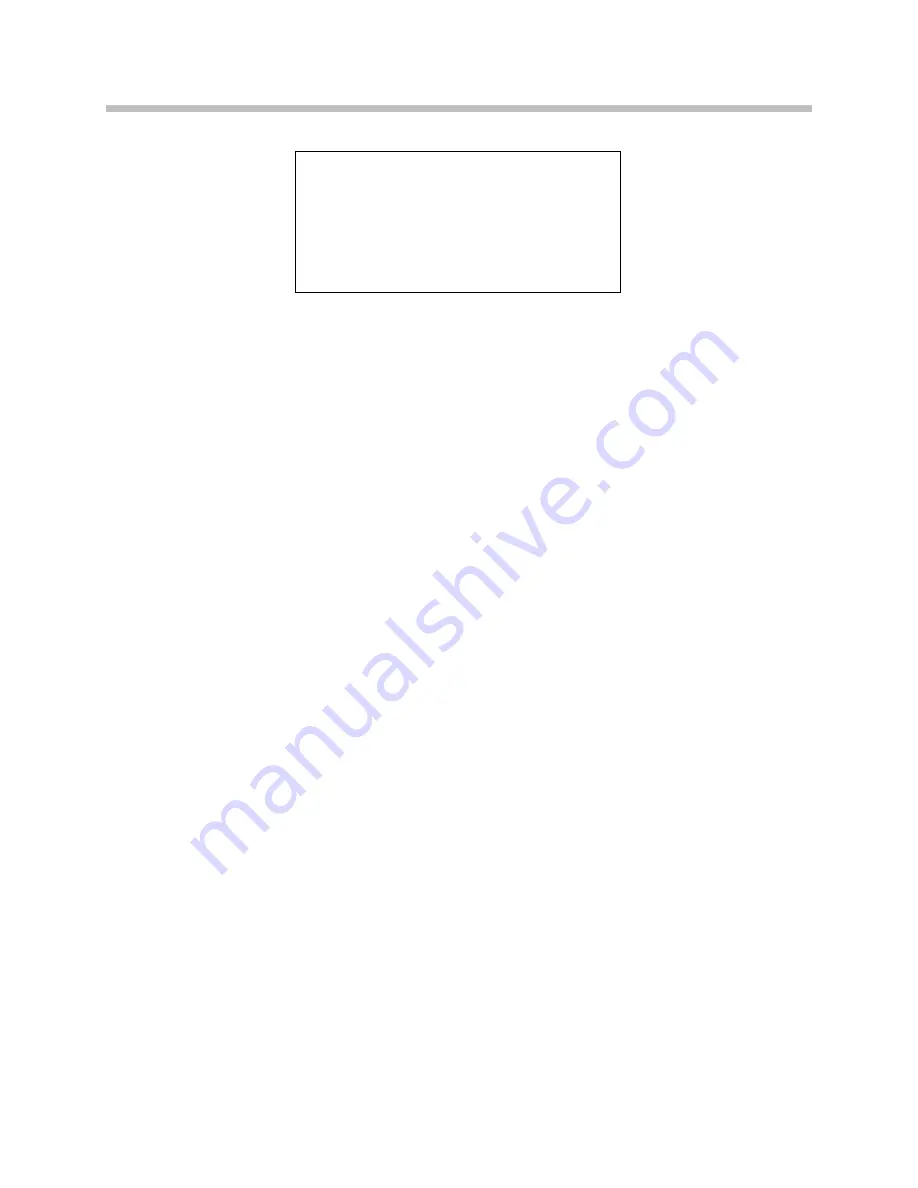
Diagnostic Tools
PN: 1725-36038-001-H.doc
109
m m m m c h - s s a i d
m m m m c h - s s m n e m
m m m m c h - s s m n e m
m m m m c h - s s m n e m
Where:
•
mmmm – This hexadecimal number is the last 2 octets of this AP’s
MAC address
•
ch – Channel number the AP is configured on
•
-ss – Signal strength for the AP in dBm
•
aid – The Association ID for the currently associated AP
AP mnem – a mnemonic indicating the reason code:
•
Unkn – reason unknown
•
Weak – signal strength too weak
•
Rate – one or more basic rates not supported
•
Full – AP can not handle bandwidth requirements
•
AthT – authentication timeout
•
AscT – association timeout
•
AthF – authentication failure
•
AscF – association failure
•
SecT – security handshake timeout
•
SecF – security handshake failure
•
Cnfg – AP not configured correctly for security, QoS mode or
infrastructure network
•
CCX – AP is not CCX complaint.
•
CCKM – AP does not support CCKM.
•
WMM – AP does not meet the WMM requirements. Probable
reason could be that the access categories AC_VO and AC_VI,
used for voice and control traffic respectively, might not be
marked as mandatory or WMM-PS might not be enabled.
Screen 4
•
Association count since power up (AssocCount)
















































