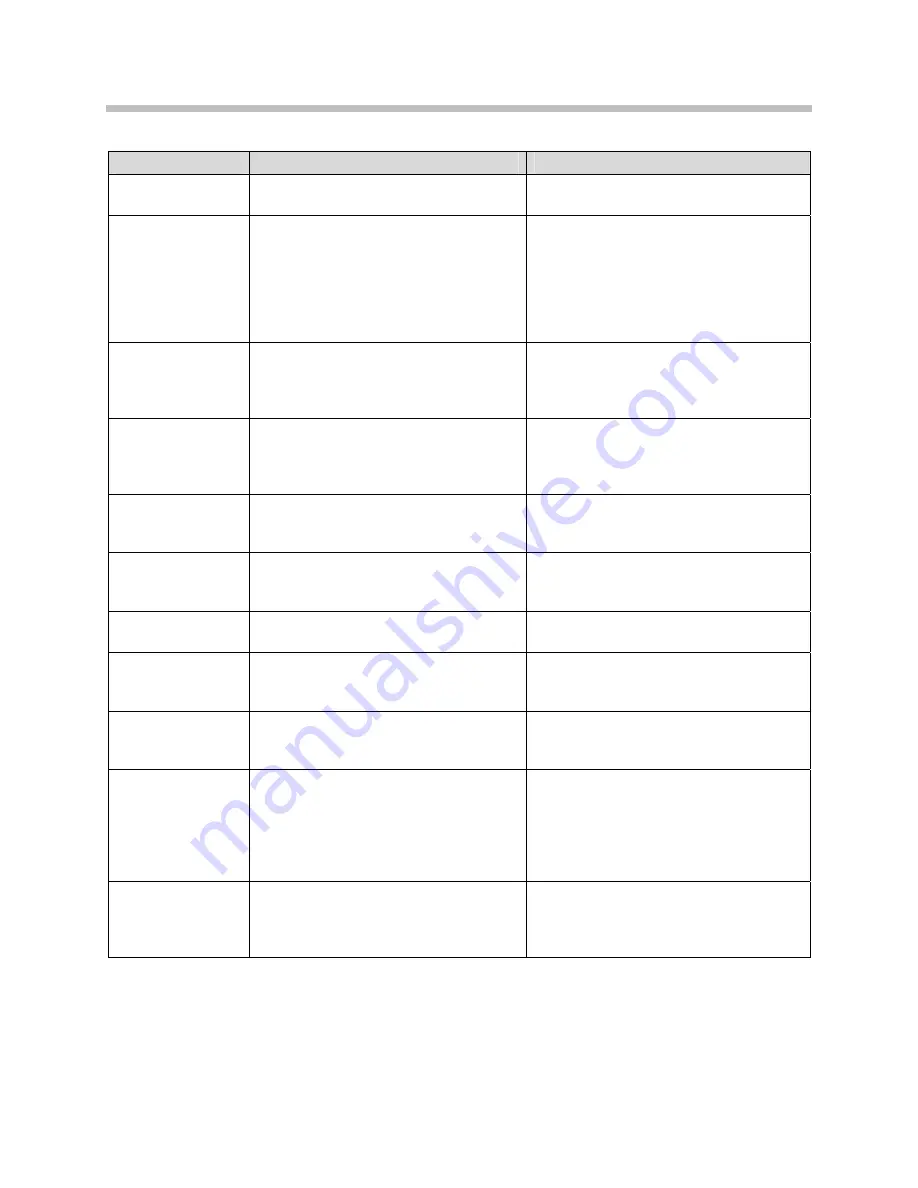
Troubleshooting
PN: 1725-36038-001-H.doc
131
Message
Description
Action
Incorrect Security settings.
Verify that all the Security settings in the
handset match those in the APs.
No Net Found
xxxxxxxxxxxx yy
x…x = AP MAC address.
yy = AP signal strength.
Handset cannot find a suitable AP;
displays MAC and signal strength of
“best” non-suitable AP found.
Check AP and handset network settings
such as ESSID, Security, Reg domain
and Tx power.
Ensure APs are configured per
Configuration Guide
.
Try Site Survey mode to determine a
more specific cause.
No Net Found
No CCX APs
The Wireless Telephone is configured
for CCX compatible operation, but
cannot find an access point that is
advertising CCX capability.
Check the AP configuration against
VIEW Configuration Guide
for AP.
No Net Found
No CCKM APs
The Wireless Telephone is configured
to use CCKM for fast and secure
handoffs, but cannot find an access
point that is configured appropriately.
Check the AP configuration against
VIEW Configuration Guide
for AP.
No Net Found
No WMM APs
The Wireless Telephone is configured
to use Wi-Fi Standard QoS, but cannot
find an AP configured appropriately.
Check the AP configuration against
VIEW Configuration Guide
.
No PBX Response The handset has exceeded its
retransmission limit with no ACK
response from proxy server.
Verify that proxy server IP address and
port are properly configured.
No Reg Domain
Regulatory Domain Not Set.
Configure the Regulatory Domain of the
handset.
No Server IP
In the case of static IP configuration,
the handset failed to find the call
server IP.
Verify that call server info is properly
configured on the handset.
No SIP TFTP IP
No IP address has been entered for
the SIP TFTP server.
In static IP mode the SIP TFTP server
address must be entered in the
administrative menus.
No SIP user file
The phone is attempting to download a
SIP configuration file from the SIP
TFTP server. A file must be available
for the username that was entered
either in the
Admin
menus or as
requested at power-on.
Ensure a SIP configuration file is
available on the SIP TFTP server and is
named as specified (sip_username.cfg).
No SVP IP
The handset is configured for “Static
IP” (as opposed to “use DHCP”), and
no valid SpectraLink 8000 SVP Server
address has been entered.
Enter a valid SpectraLink 8000 SVP
Server IP address in the configuration
setting or change to “use DHCP.”







































