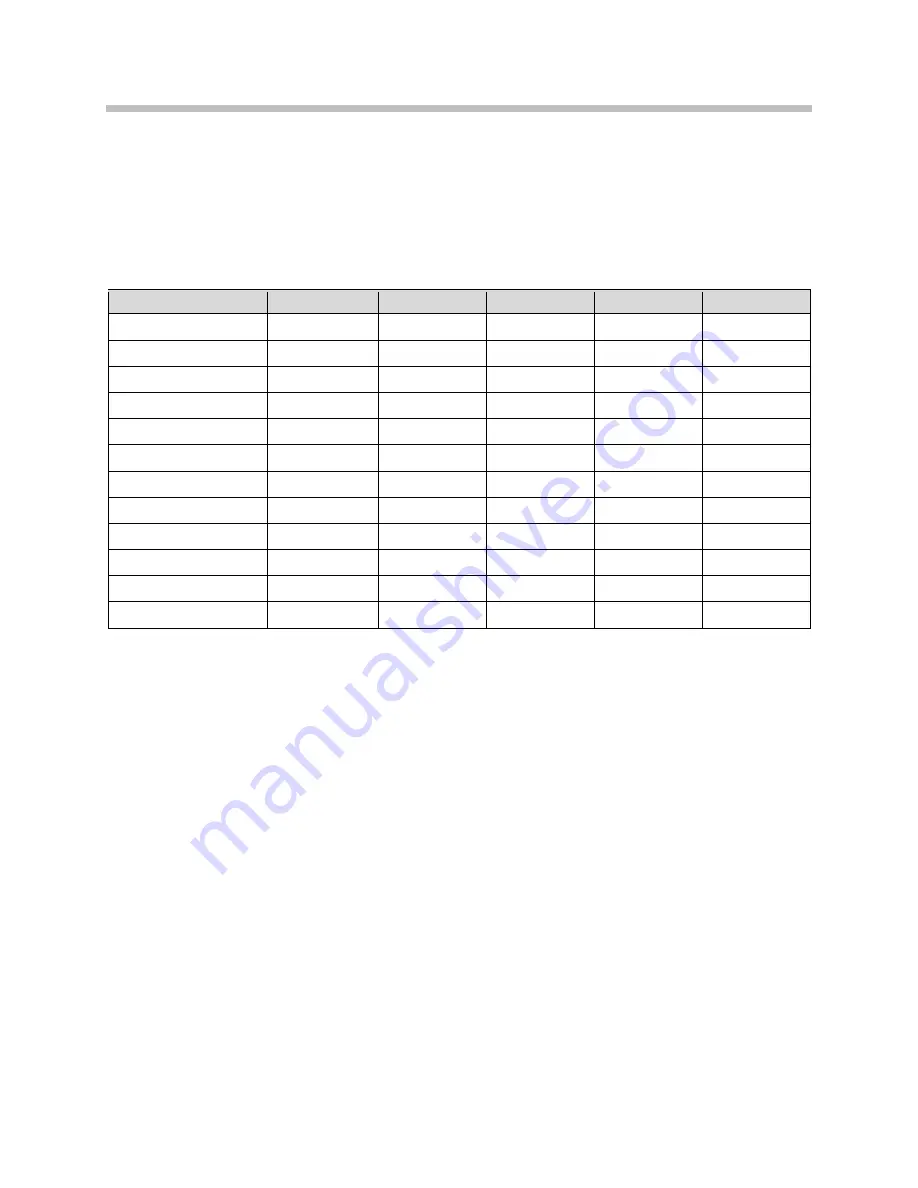
SpectraLink 8020/8030 Wireless Telephone: Administration Guide for SIP
50
PN: 1725-36038-001-H.doc
Default settings
The profile options on the standby menu may be reset to their default
values by the
Restore Defaults
option in the
Admin
menu. These are the
default settings:
Setting/profile
Silent
Vibrate
Soft
Loud
Custom
Ring Cadence
Off
Off
PBX
PBX
PBX
Ring Tone
Tone 1
Tone 1
Tone 1
Tone 1
Tone 1
Ring
Volume
1 1 3 7 5
Vibrate Cadence
Off
PBX
Off
Off
PBX
Ring
Delay
0 0 0 0 5
Noise
Mode
Normal Normal Normal Normal Normal
Headset/Speaker Speaker
Speaker Speaker Speaker Speaker
Key
Tones
Off Off On On On
Warning
Tones
Off Off Off Off Off
Push-to-talk
Off Off On On On
PTT Vibrate
Disabled
Disabled
Disabled Disabled Disabled
Emergency
Dial
On On On On On
Push-to-talk must be enabled by the system administrator before it can be activated by the user. If it is not
enabled, then it will not appear on the Config menu and will not be “On” for any profile.
PTT Vibrate is available only when Push-to-talk has been enabled by the system administrator.
Emergency Dial must be enabled by the system administrator. If enabled, it will be “On” (or available for
use) in every profile.
WPA2 Enterprise PEAP Certificate Enrollment and EAP-FAST Manual
PAC Provisioning
The Handset Administration Tool (HAT) is used for enrolling a
handset with a PEAP certificate or manually provisioning PAC files.
PEAP
The Handset Administration Tool (HAT) is used for enrolling a
handset with a PEAP certificate in DER format. Only the DER
certification format is supported. All other certificate formats need to
be converted into the DER format prior to enrolling the handset.
















































