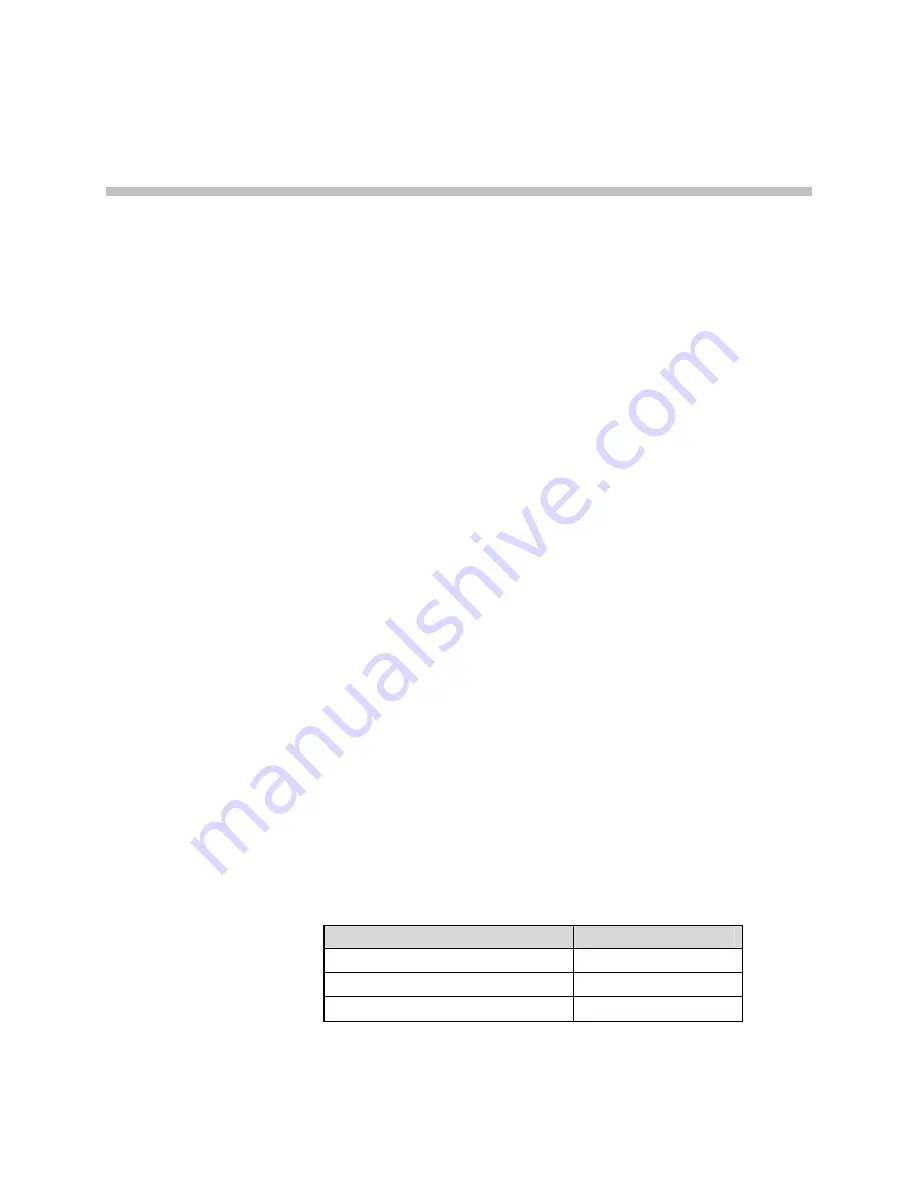
PN: 1725-36038-001-H.doc
55
Software License and Protocol
Management
SpectraLink 8020/8030 Wireless Telephones support a number of
different IP protocol integrations. All SpectraLink 8020/8030 Wireless
Telephones are shipped from Polycom with a generic software load
that allows them to associate to a wireless LAN and download
functional software from a TFTP server.
The handsets will not
function properly without downloading appropriate software.
The following details the process to properly configure SpectraLink
8020/8030 Wireless Telephones and download software via over-the-
air file transfer.
Minimum System Requirements
•
A wireless LAN must be properly configured and operational
through the use of 802.11a/b/g/n wireless APs. Consult the
VIEW Configuration Guide
for the appropriate make/model of
WLAN.
•
A TFTP must be available on the network in order to load the
appropriate software into the handsets. The current handset
software must be installed in the proper TFTP download
directory.
•
If SVP is used for QoS, the SVP Server must be installed and
properly configured.
•
Software versions required, if SVP and/or OAI are used:
Component
Version
SpectraLink 8000 SVP Server
17x.034 or higher
OAI Server MOG 600
54.032 or higher
OAI Server MOG 700
82.019 or higher
•
If Wi-Fi Standard QoS is used, then each AP must be configured
for such features as WMM-Power Save; WMM-Admission
3
















































