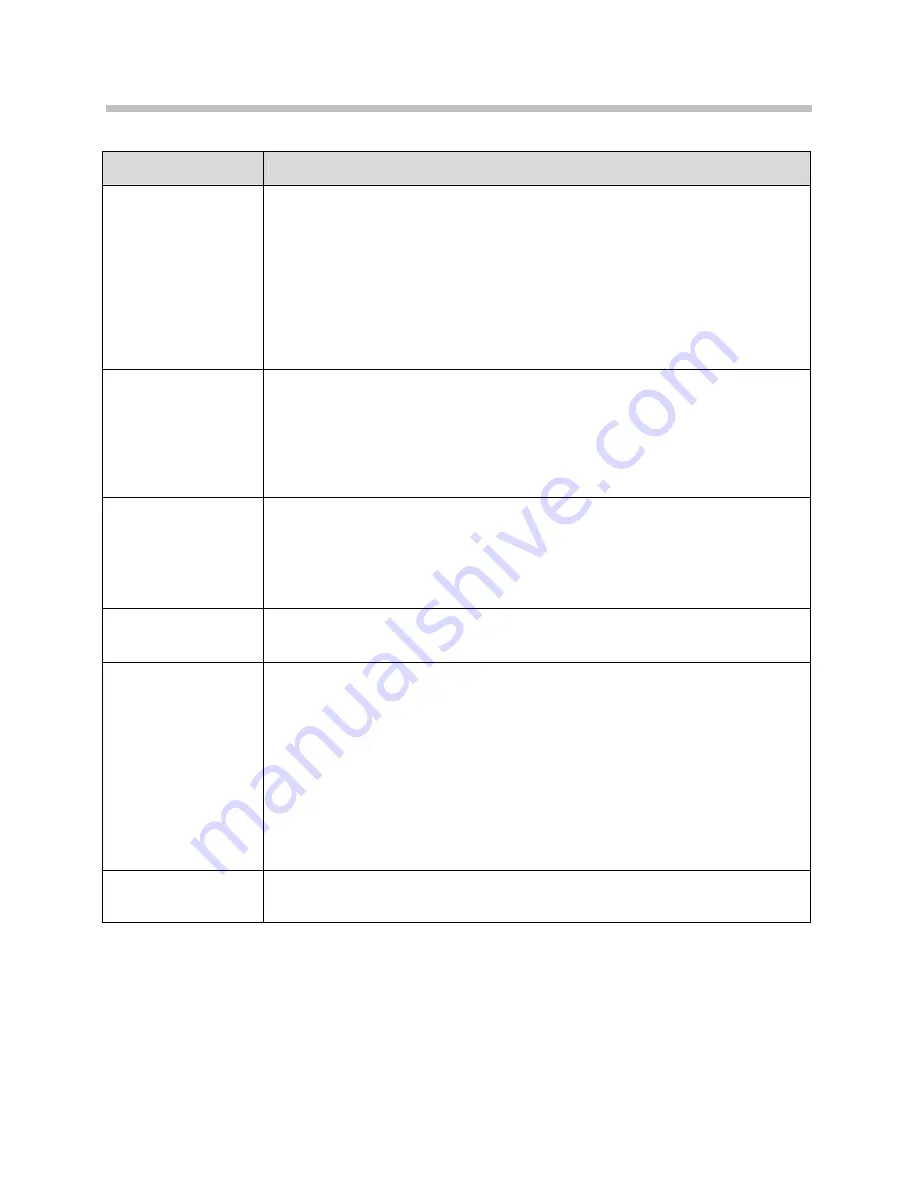
SpectraLink 8020/8030 Wireless Telephone: Administration Guide for SIP
92
PN: 1725-36038-001-H.doc
If you want to…
Then…
Place a second call
1
To get a dial tone for the second call, press
LINE
and
NavOK
.
a. If the handset has multiple lines, press
LINE
+ [the line number].
b. Press
NavOK
.
•
The first call is automatically placed on hold.
•
The second call appears in a new call tab.
2
Dial the number to place the second call.
3
Use
the
Nav
ef
keys
to toggle between calls.
Place a call on a
different line
1
Press
the
LINE
key.
2
Navigate to the desired line and press
NavOK
or press the number of the
line.
3
Dial the number.
4
Press
START
or
NavOK
to initiate the call.
Answer a call
•
Press
START
, and hold the handset to your ear.
•
Press
NAV OK
, and hold the handset to your ear.
•
Press
the
Answ
softkey and hold the handset to your ear.
•
Press
the
Spkr
softkey and speak towards the handset.
Reject a call Press the
Rej
softkey to reject the call and allow the SIP server to redirect the
call elsewhere, usually to voicemail.
Answer a call on a
second line
If another call comes in on a different line, a new call icon flashes and a tone
sounds in the audio stream until the call is answered, the first call is terminated,
the caller hangs up, or the call transfers to voicemail.
1
To view the caller ID of the incoming call without interrupting the active call,
press
Nav
f
. The original call’s audio remains active. The display now
shows information about the incoming call.
2
Press
NavOK
,
START
or
Answ
to place the current call on
Hold
and answer
the second call, or
Press
Rej
to redirect the incoming call to voicemail or as otherwise
programmed.
Navigate among call
tabs
Use
Nav
►
and
Nav
◄
.
















































