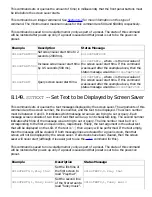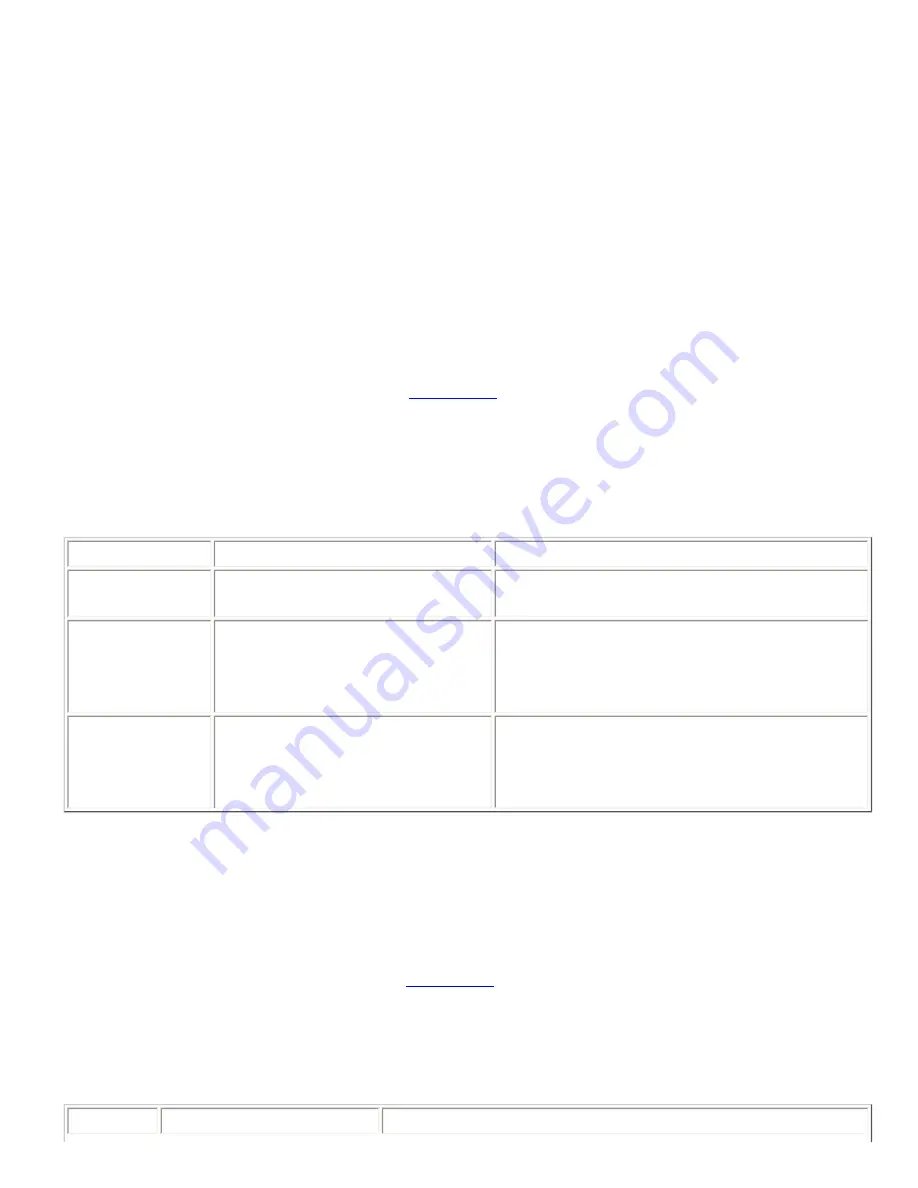
This command sets the effective output gain of the corresponding AEC reference. When doing volume
control of room speakers, it is a good idea to adjust this reference gain along with the speaker output
gain so that the AEC is aware of any volume changes. This will help prevent short echoes when
volume changes are made.
There are two AEC references on the EF2280, EF2241, and EF2241, so there are two separate
commands,
REFGAINR1
and
REFGAINR2
, for controlling the effective output gain of R1 and R2,
respectively.
There is only one AEC reference on the EF2211 and EF2210, so there is only one command,
REFGAINR1
for controlling the effective output gain of R1.
This command was introduced in firmware version 2.5.0.
This command is an integer command. See
Section 6.2
for more information on this type of
command. The minimum and maximum values for this command are -100 and 20, respectively.
This command is saved to non-volatile memory only as part of a preset. The state of this command
will be restored after power-up only if a preset is saved and that preset is set to be the power-on
preset.
Example
Description
Status Message
S01REFGAINR16
Set effective output gain of AEC
reference 1 (R1) to 6 dB.
S01REFGAINR16
S01GAINP>3
Increase phone output gain by 3
dB.
S01GAINPx
, where
x
is the new value of the
phone output gain. If this command was
issued after the example above, then the
status message would be
S01GAINP9
.
S01GAINP?
Query phone output gain.
S01GAINPx
, where
x
is the new value of the
phone output gain. If this command was
issued after the example above, then the
status message would be
S01GAINP9
.
8.140.
RING
-- Enable or Disable Ring Messages
This command sets or queries the enabled status of the ring message feature. If ring messages are
enabled, a
RING
status message will be generated each time the connected phone line rings.
This command is a boolean command. See
Section 6.1
for more information on this type of command.
This command is saved to non-volatile memory only as part of a preset. The state of this command
will be restored after power-up only if a preset is saved and that preset is set to be the power-on
preset.
Example Description
Status Message