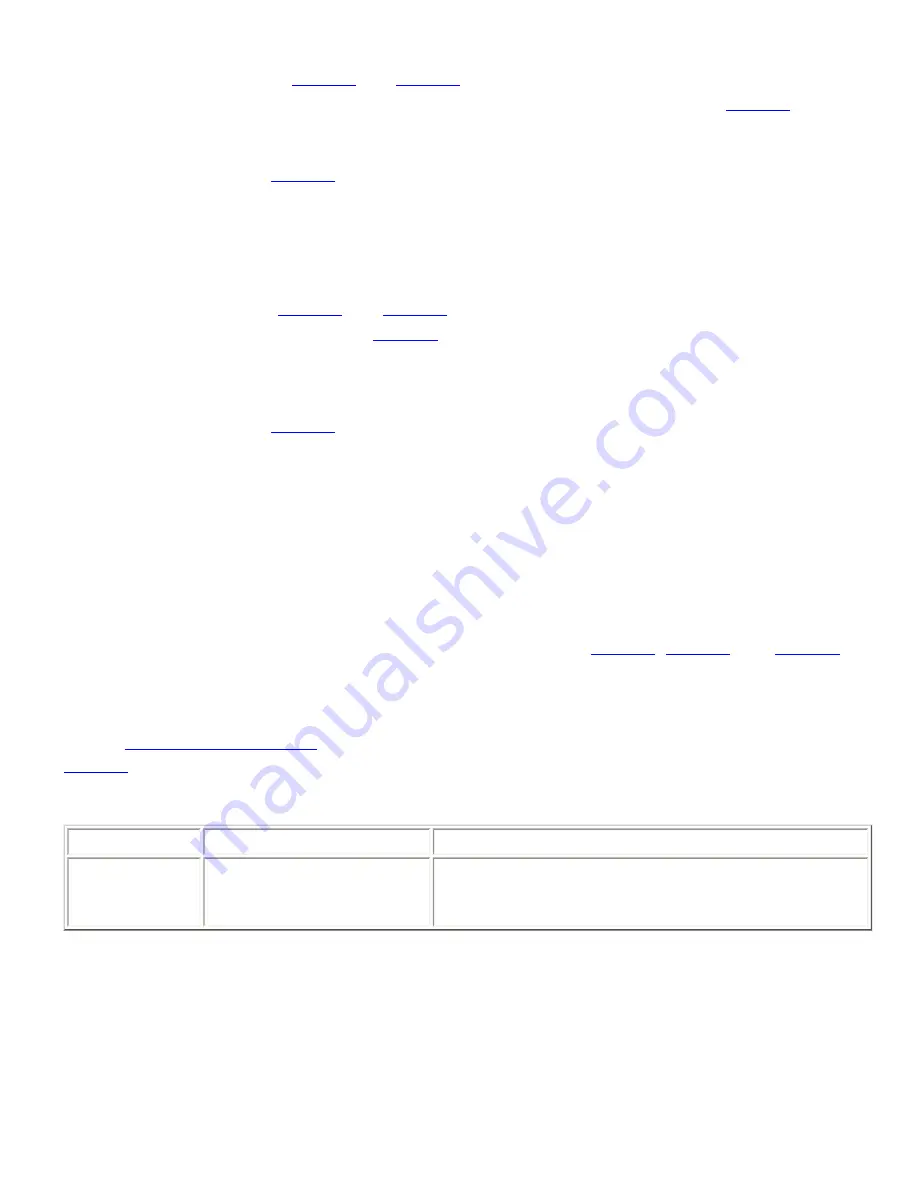
This command is used to start writing a new macro with a specified macro number. This command is
used in conjunction with the
MACROA
and
MACROW
commands to create a new macro. If this
command is sent while another macro is in the process of being written (before the
MACROW
command is sent), then the macro in progress will be deleted and the new one will be started.
See the description of the
MACROA
command for detailed information on creating macros.
8.97.
MACROW
-- Write Macro to Non-Volatile Memory
This command writes the macro that is currently being defined to non-volatile memory. This command
is used in conjunction with
MACROA
and
MACROS
to create a new macro. If this command is sent
when no macro is in progress (i.e., if a
MACROS
command has not been sent) or if the macro number
sent with this command does not match the number of the macro in progress, then an error will be
returned.
See the description of the
MACROA
command for detailed information on creating macros.
This command is saved to global non-volatile memory and is not part of a preset. Its value is saved
each time it is changed. It will retain its value after power-down. Since this command writes to non-
volatile memory, there will be a delay before an acknowledgment is returned.
8.98.
MACROX
-- Execute Macro
This command executes the macro corresponding to the specified number. The macro must have
been previously defined and stored in non-volatile memory via the
MACROS
,
MACROA
, and
MACROW
commands. If the specified macro is empty, then an error condition of
ERROR#070
will be generated.
When the
MACROX
executes, status messages for all of the commands in the macro will be generated
(unless
acknowledgement mode
is turned off). The status messages can be suppressed by using the
MACROQ
command, which is exactly the same as
MACROX
except that status messages are
suppressed.
Example
Description
Status Message
S01MACROX125
Execute macro number 125.
Status messages for all the commands in the macro
will be generated first, followed by the message:
S01MACROX125
8.99.
METER
-- Select which Signal is Displayed on the
Front Panel LED Meter
This command selects which signal is displayed on the front panel LED meter. The options correspond
to any of the 3 inputs, the telephone input, 3 outputs, the telephone output, or the AEC reference.
The inputs are specified by the labels
I1
,
IA
,
IB
, and
IT
(for the telephone input). The outputs are
specified by the labels
O1
,
OA
,
OB
, and
OT
(telephone). The AEC reference is specified by the label
R1
.
















































