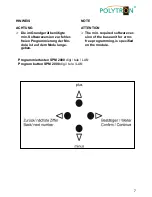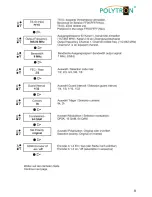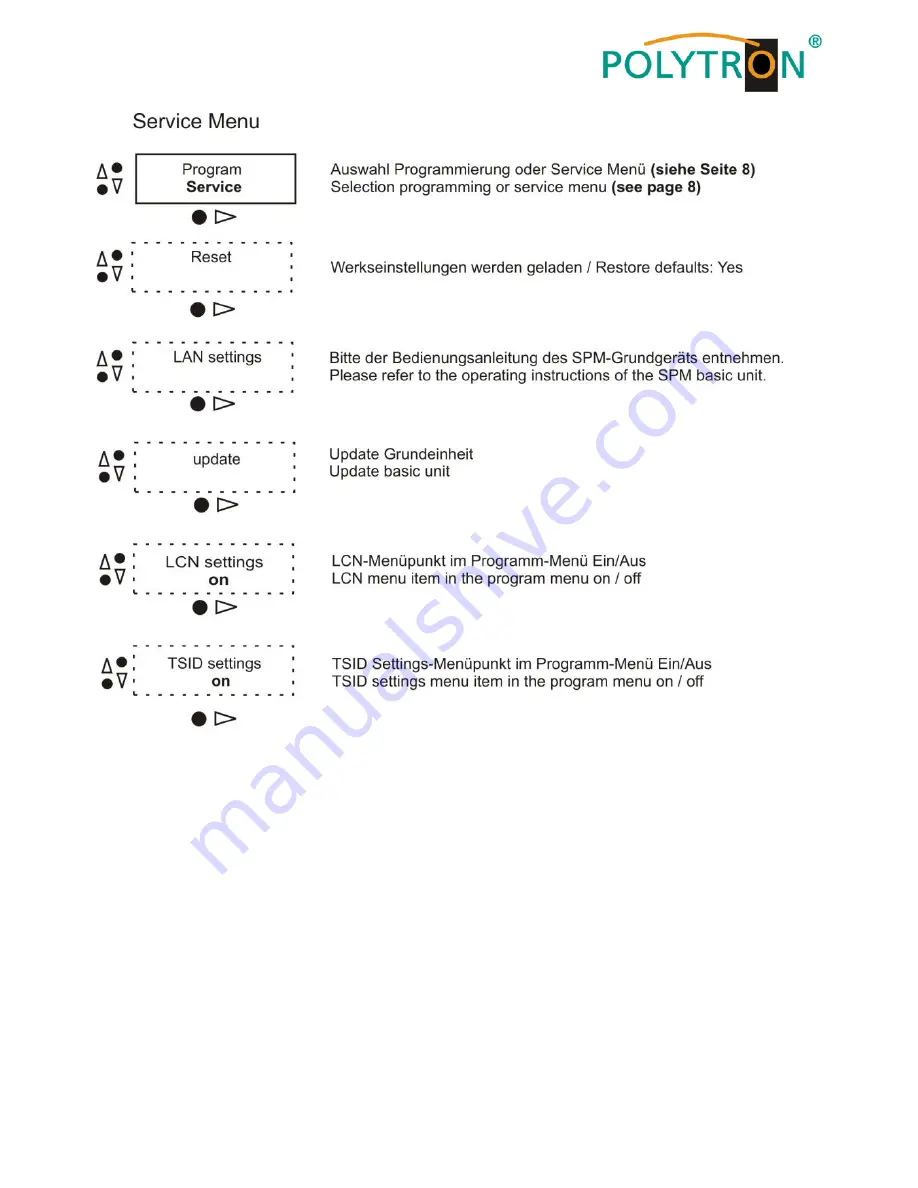
13
4 Firmware-Aktualisierung
Die Modul-Firmware kann durch das
Anschließen eines USB-Sticks über
die
USB-Schnittstelle
upgedatet
werden. USB-Stick mit Update-Datei
H4TCT_Vxxx.bin einstecken. LED
leuchtet rot, Modul startet mehrmals.
Am Ende des Updates leuchtet die
LED dauerhaft grün bis der USB-
Stick entfernt wird. Danach startet
das Modul mit neuer Software-
Version. Die zuletzt gespeicherten
Moduleinstellungen
bleiben
trotz
Firmware-Aktualisierung erhalten.
4 Firmware Upgrade
The module firmware can be updat-
ed by connecting a USB stick via the
USB interface. Insert USB stick with
update file H4TCT_Vxxx.bin. LED
lights up red, module starts several
times. At the end of the update, the
LED is permanently lit green until the
USB stick is removed. Then the
module starts with a new software
version. The last saved module set-
tings are retained despite firmware
upgrade.
Summary of Contents for SPM-H4TCT
Page 2: ...2 Montage und Sicherheitshinweise...
Page 3: ...3 Mounting and safety instructions...
Page 8: ...8 3 1 Programmierung SPM 2000 digi tele LAN Programming SPM 2000 digi tele LAN...
Page 9: ...9...
Page 10: ...10...
Page 11: ...11...
Page 12: ...12...
Page 16: ...16 5 Technische Daten Technical Data...
Page 18: ...18 Bemerkungen Notes...
Page 19: ...19 Bemerkungen Notes...