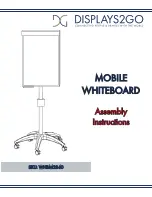64
User Guide
The PolyVision driver
To change the number of alignment points:
1. Click the PolyVision driver icon in you computer system menu bar or
system tray (refer to "Configuring PolyVision driver options" on page
56).
2. Click the “Projection” tab.
3. Choose the alignment type from the drop-down list.
Proceed as usual to enter projection mode or re-align while in projection
mode. Follow the alignment instructions that are projected on your product.
9A67)DQQMHO2CIG(TKFC[,WPG#/