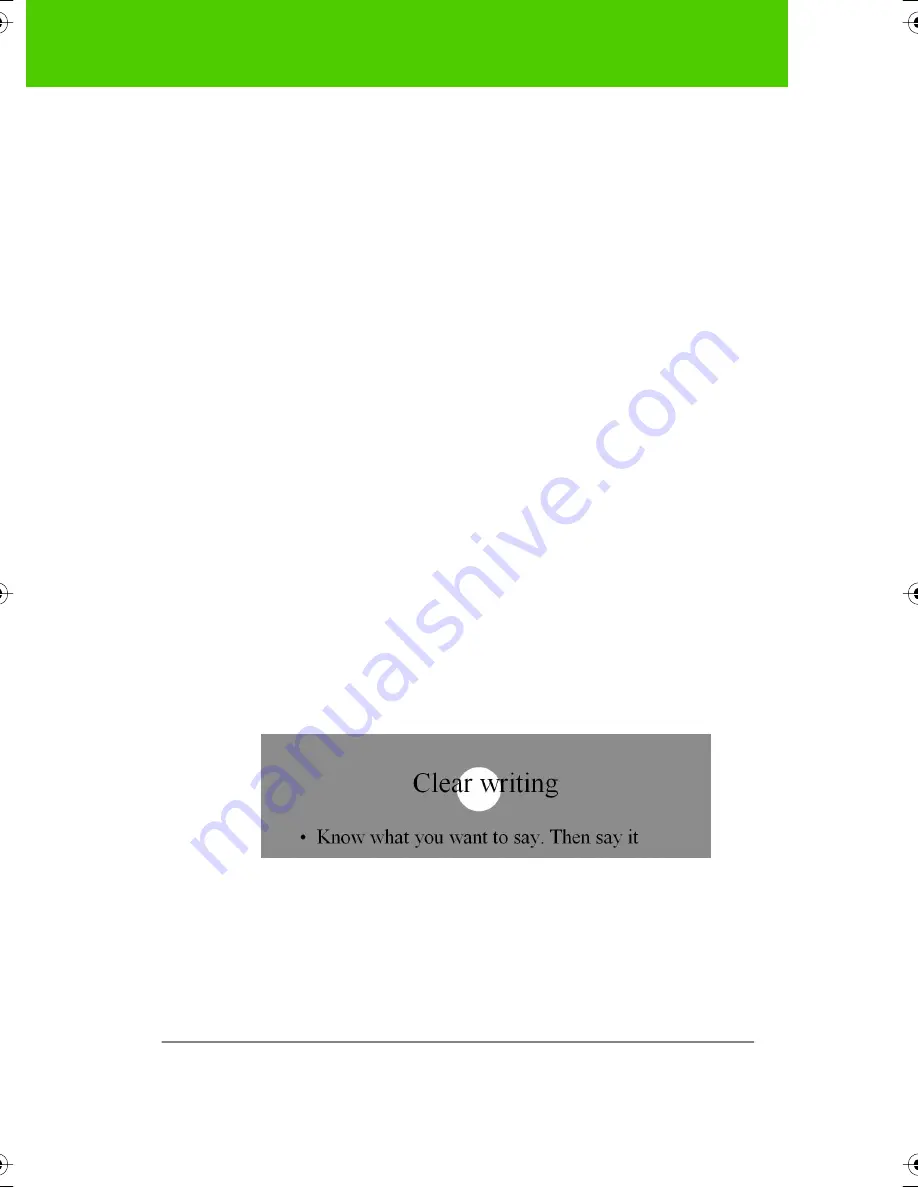
PolyVision
65
The PolyVision driver
Using on-screen tools
In projection mode, you can operate your interactive product using an on-
screen tool window.
To use the on-screen tool:
1. Click the PolyVision driver icon in the system tray (Windows) or
system menu (Macintosh). The PolyVision driver menu appears.
2. Choose “Show On-Screen Remote Control” from the menu to
toggle on and off the display of a functional on-screen tool window
that you can drag to a convenient location.
Spotlight and reveal options
In projection mode, the red ink option has three possible functions which
you can configure:
Ŗ
red pen color for writing
Ŗ
spotlight
Ŗ
reveal
Spotlighting your work
To use the spotlight:
1. Configure the red pen for the spotlight option. Refer to "Projection
options" on page 61.
2. Choose red ink. The screen becomes grayed except one circle of
light.
3. Drag the spotlight around the screen to focus attention on that
portion of the screen.
9A67)DQQMHO2CIG(TKFC[,WPG#/




































