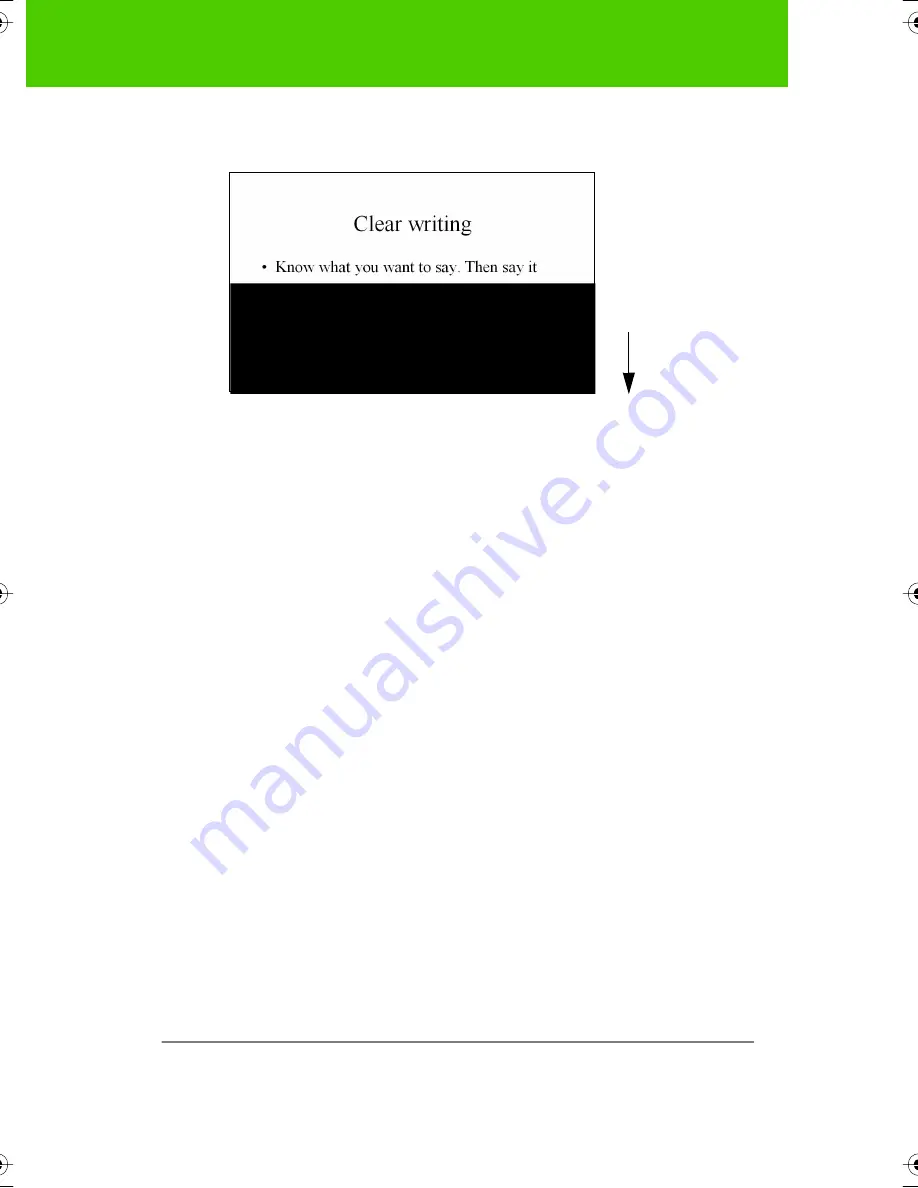
PolyVision
67
The PolyVision driver
3. Drag the strip down to reveal more of the screen.
To reveal the entire projected screen and continue your presentation:
Ŗ
Choose red ink again.
If you prefer to write on a clean display, you can change to a blank canvas
to continue writing.
To display a blank canvas for mark-ups:
Ŗ
Choose the Previous arrow.
To return to the projected computer image:
Ŗ
Choose the Next arrow.
Getting help
Choose “Help” from the PolyVision driver menu for information about using
PolyVision products.
Checking for updates
PolyVision driver updates are available via the Internet. Registered users
receive notice when updates are available. The PolyVision driver can check
for updates automatically (refer to "General options" on page 57) or you
can check for updates at any time.
To update the PolyVision driver:
1. Click the PolyVision driver icon in the system tray (Windows) or
system menu bar (Macintosh). The PolyVision driver menu appears.
9A67)DQQMHO2CIG(TKFC[,WPG#/


































