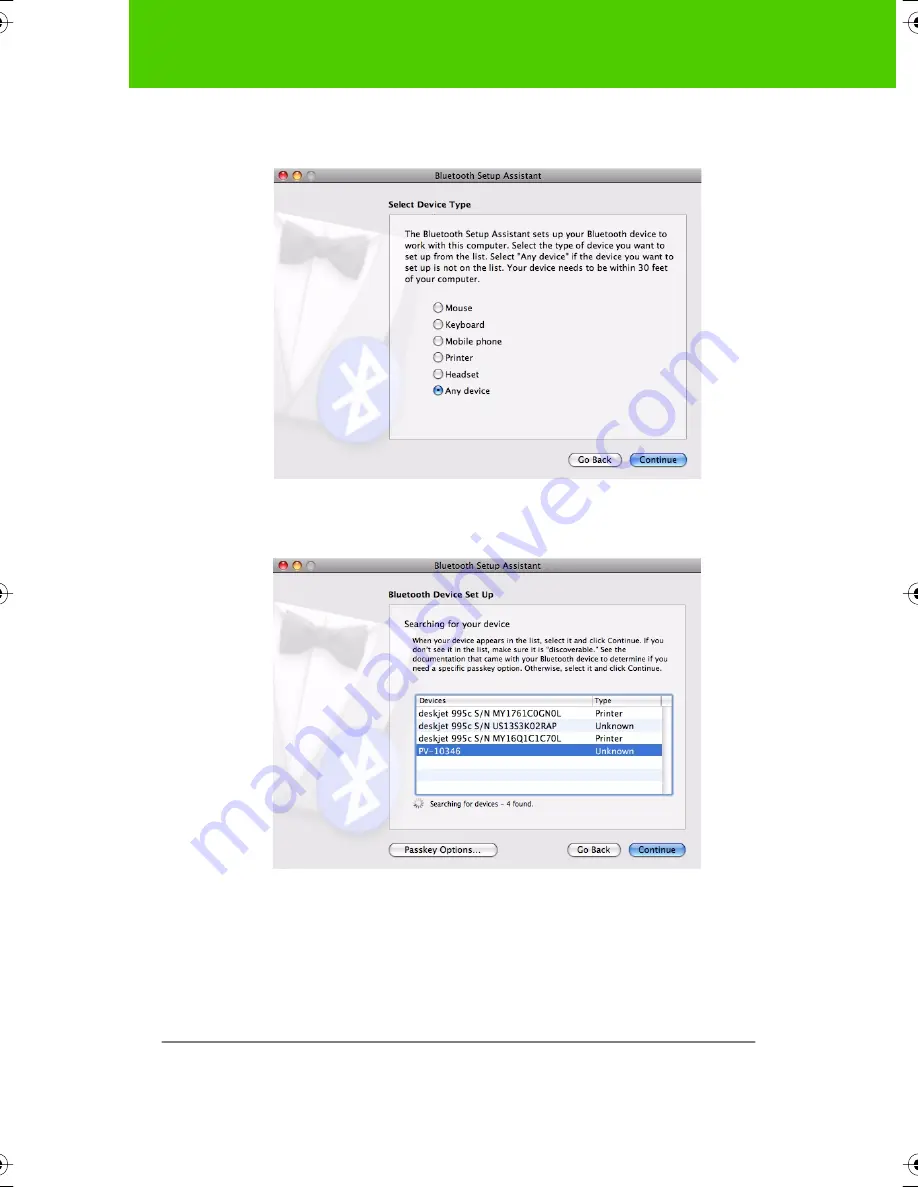
88
User Guide
Appendix 4: Using the WT or TS 600 BT (Bluetooth) option
3. Click “Continue.” You see the Select Device Type dialog.
4. Select “Any device.”
5. Click “Continue.” A list of discoverable Bluetooth devices appears.
6. Select the Polyvision Bluetooth-Serial adapter identified by a number
in the form PV-10346, for example.
9A67)DQQMHO2CIG(TKFC[,WPG#/









































