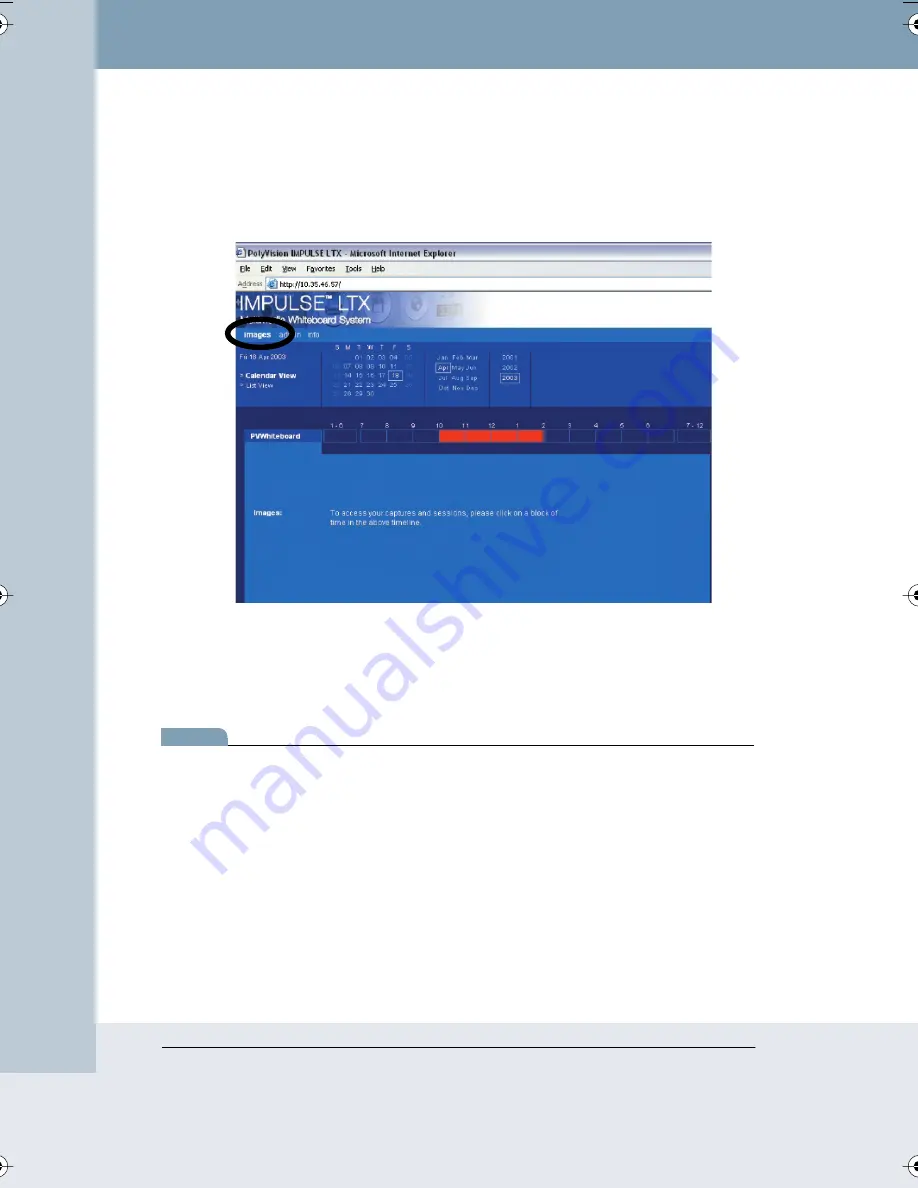
32
The Impulse Web Server
Impulse™ L
TX Multimedia Whiteboar
d System
U
SING
THE
I
MAGES
S
ECTION
On the Impulse website, the “Images” section enables you to view and
work with images that you captured from the board by pressing the
Website/Archive button.
To view captured images:
1
Locate your images based on the date and time they were captured.
You can choose from either “Calendar View” or “List View” (on the left)
to identify your images.
note:
NOTE:
If you need to correct the board’s date and time, refer to “The Admin Date/
Time Subsection” on page 41.
LTX_UG_04.fm Page 32 Thursday, April 7, 2005 11:38 AM


































