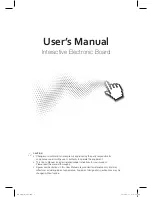The Impulse Web Server
33
Impulse™ L
TX Multimedia Whiteboar
d System
2
In calendar view, click a calendar date and block of time to identify
your images.
Miniature, “thumbnail” copies of your images appear labeled with the
date and time they were captured.
3
To view the corresponding full-size image, click a thumbnail, or click a
check in the box by one or more images and click “download
selected.” The full-size images are Adobe Acrobat PDF files and
Adobe Acrobat Reader (or equivalent) is required to view them.
If an image is password protected, the thumbnail image is replaced by a
folder with a lock icon. Refer to “Viewing Password Protected Images on
the Website” on page 34.
Working With Images on the Website
The images on the website are stored as Adobe Acrobat PDF files which
can easily be printed or sent in e-mail. If an image on the web will be
valuable in the future, preserve it by:
•
saving it to your computer’s hard disk, or
•
printing it from Adobe Acrobat Reader
LTX_UG_04.fm Page 33 Thursday, April 7, 2005 11:38 AM