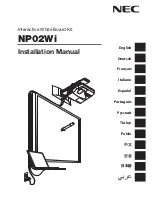The Impulse Web Server
37
Impulse™ L
TX Multimedia Whiteboar
d System
U
SING
THE
A
DMIN
S
ECTION
The web server “Admin” section enables you to view and change important
Impulse web settings.
The “Admin” section is password protected. To enter the “Admin” section:
1
Click the “Admin” tab. A password dialog appears.
2
Enter a user name and password. The factory default user name and
password are both “admin.” To change the password, refer to “The
Admin Password Subsection” on page 42.
The “Admin” subsections are presented below.
LTX_UG_04.fm Page 37 Thursday, April 7, 2005 11:38 AM